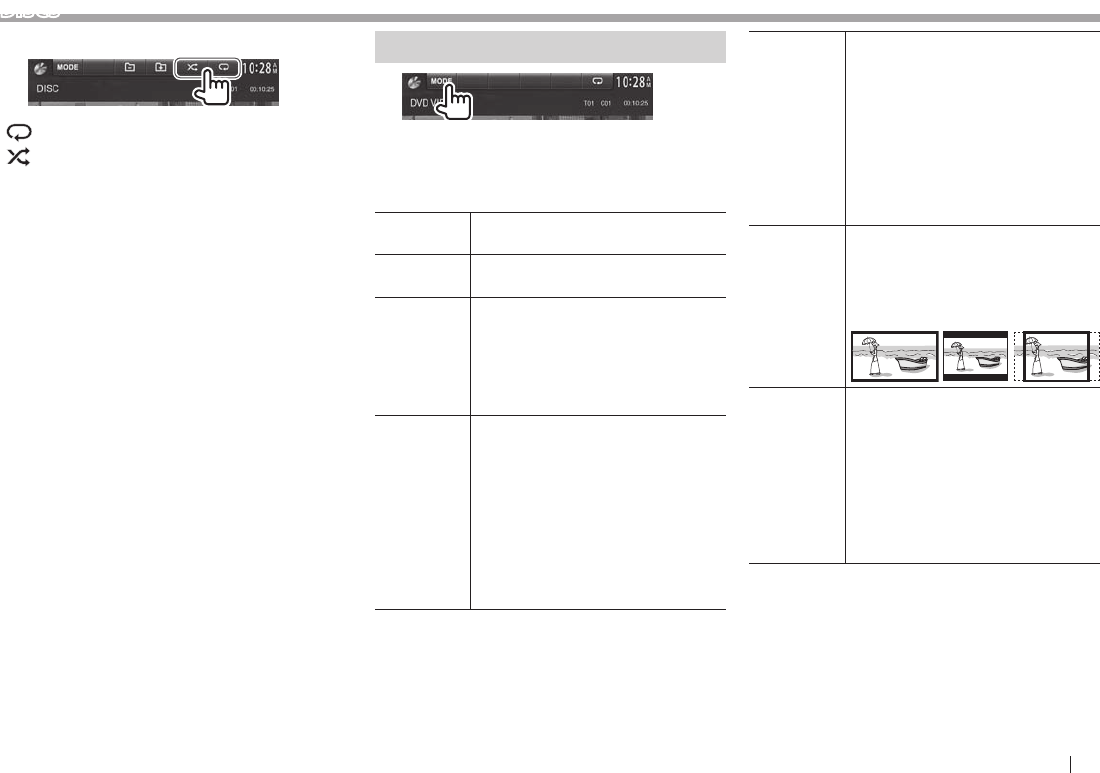
ENGLISH 13
DISCS
Selecting playback mode
[ ]
Selects Repeat playback mode.
[
]
Selects Random playback mode.
• For DVD : Repeat play is available.
For VCD (without PBC)/CD/DivX/MPEG1/MPEG2/
MP3/WMA/WAV/AAC: Repeat and Random play
are available.
– You cannot activate the repeat mode and the
random mode at the same time.
• Each time you press the button, the playback
mode changes. (The corresponding indicator
lights up.)
– Available items differ depending on the types of
loaded disc and playback file.
C-REP Repeats current chapter.
T-REP Repeats current title/program.
REP Repeats current track.
FO-REP Repeats all tracks of the
current folder.
FO-RDM Randomly plays all tracks of
the current folder, then tracks
of the next folders.
RDM Randomly plays all tracks.
To cancel Repeat/Random playback: Press the
button repeatedly until the indicator disappears.
Settings for disc playback
• The items shown on the <DISC Mode> screen are
different depending on the discs/files played back.
Setting items
<Menu
Language>
Select the initial disc menu language.
(Initial : English ) (Page61)
<Audio
Language>
Select the initial audio language.
(Initial : English ) (Page61)
<Subtitle
Language>
Select the initial subtitle language or
turn subtitles off (Off). (Page61)
• Initial for DDX771/DDX491HD/
DDX471HD/DDX371/DDX310BT/
DDX271: Off, for DDX3071BT/
DDX2071: English
<Down Mix> When playing back a multi-channel
disc, this setting affects the signals
reproduced through the front and/or
rear speakers
.
• Dolby Surround: Select this to
enjoy multi-channel surround
sound by connecting an amplifier
compatible with Dolby Surround.
• Stereo (initial): Normally select
this.
< Dynamic
Range
Control>
You can change the dynamic range
while playing Dolby Digital software.
• Wide: Select this to enjoy a
powerful sound at a low volume
level with its full dynamic range.
• Normal : Select this to reduce the
dynamic range a little.
• Dialog (initial): Select this to
reproduce movie dialog more
clearly.
<Screen
Ratio>
Select the monitor type to watch a
wide screen picture on the external
monitor.
16:9
(Initial)
4:3 LB 4:3 PS
<File Type>*
Select the playback file type when a
disc contains different types of files.
• Audio: Plays back audio files.
• Still Image: Plays back JPEG files.
• Video: Plays back DivX/MPEG1/
MPEG2 files.
• Audio&Video (initial): Plays back
audio files and DivX/MPEG1/
MPEG2 files.
*
For playable file types, see page 59.
If the disc contains no files of the selected type, the existing files are
played in the following priority: audio, video, then still picture.


















