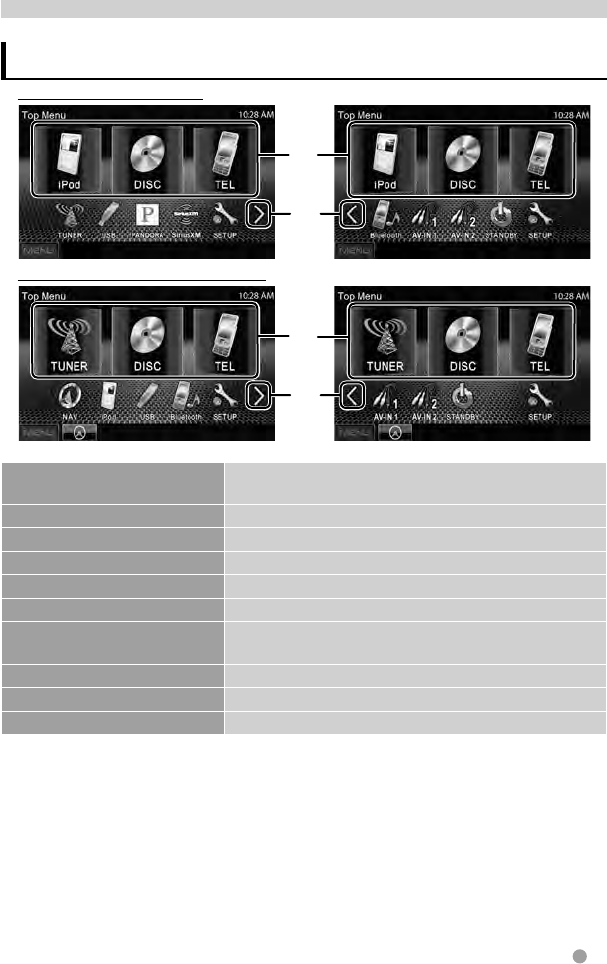
English 13
*
1
*
2
DDX719/DDX419/DDX319
*
1
*
2
DDX7049BT/DDX4049BT/DDX3049
NAV
*
3
(☞ page 40)
Displays the navigation screen when a navigation unit is
connected.
DISC
(☞ page 15)
Plays a disc.
TEL
*
4
(☞ page 57)
Displays the phone control screen.
USB
(☞ page 22)
Plays files on a USB device.
iPod
*
5
(☞ page 24)
Plays an iPod/iPhone.
TUNER
(☞ page 29)
Switches to the radio broadcast.
AV-IN 1/AV-IN 2
*
5
(☞ page 39)
Switches to an external component connected to AV-IN
input terminal.
Bluetooth
*
4
(☞ page 61)
Plays a Bluetooth audio player.
PANDORA
*
6
(☞ page 27)
Switches to the PANDORA® internet radio broadcast.
SiriusXM
*
6
(☞ page 32)
Listen to SiriusXM™ channels.
*
1
You can select 3 items to be displayed in this area. (☞ page 49)
*
2
Switches between the previous and next pages.
*
3
Only for DDX7049BT/DDX4049BT/DDX3049. When no navigation unit is connected, “No Navigation”
appears.
*
4
Only for DDX719/DDX7049BT/DDX419/DDX4049BT.
*
5
Select an appropriate input setting on <AV Input>. (☞ page 50)
*
6
Only for DDX719/DDX419/DDX319.
AV SOURCE OPERATIONS
Selecting the playback source
EN_LVT2268-001A_KR.indb 13EN_LVT2268-001A_KR.indb 13 11/11/22 13:4911/11/22 13:49


















