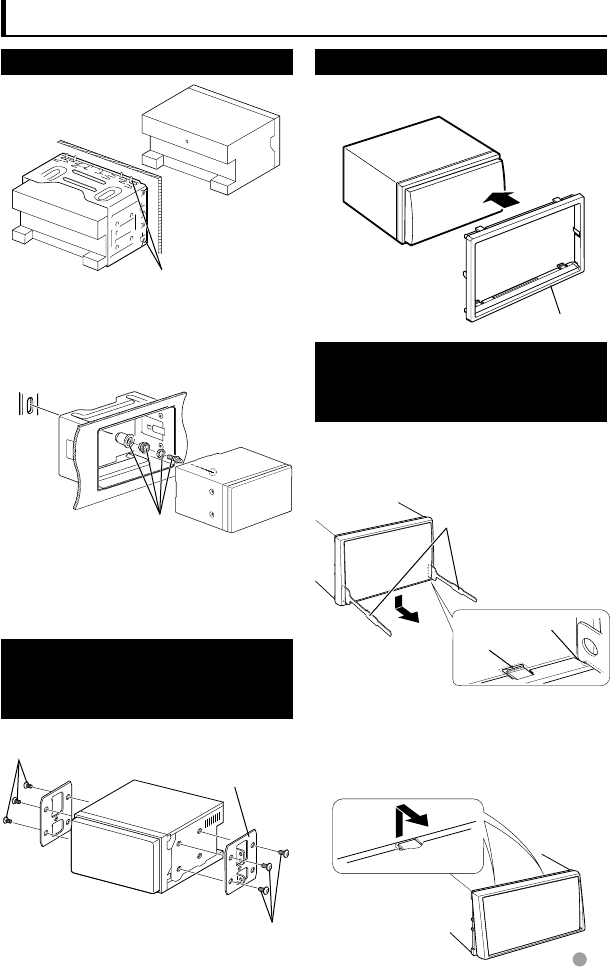
English 81
Installing the Unit
B
end the tabs of the mounting sleeve
with a screwdriver or similar utensil and
attach it in place.
For more stable attachment the unit (DDX719/
DDX7049BT only)
B
racket
A
ccessory
8
⁄
• Make sure that the unit is installed securely in
place. If the unit is unstable, it may malfunction
(eg, the sound may skip).
Installation on Toyota,
Nissan or Mitsubishi Car
using Brackets
C
ar Bracket
A
ccessory
3
(M5x6mm)
o
r Accessory
4
(M5x7mm)
A
ccessory
3
(M5x6mm)
o
r Accessory
4
(M5x7mm)
Installing the Escutcheon
1 Attach accessory 5 to the unit.
A
ccessory
5
Removing the Escutcheon
(DDX419/DDX4049BT/
DDX319/DDX3049 only)
1 Engage the catch pins on the removal tool
6 and remove the two locks on the lower
level. Lower the frame and pull it forward as
shown in the figure.
A
ccessory
6
L
ock
C
atch
⁄
• The frame can be removed from the top side in
the same manner.
2 When the lower level is removed, remove
the upper two locations.
Installing/Removing the Unit
EN_LVT2268-001A_KR.indb 81EN_LVT2268-001A_KR.indb 81 11/11/22 13:5011/11/22 13:50


















