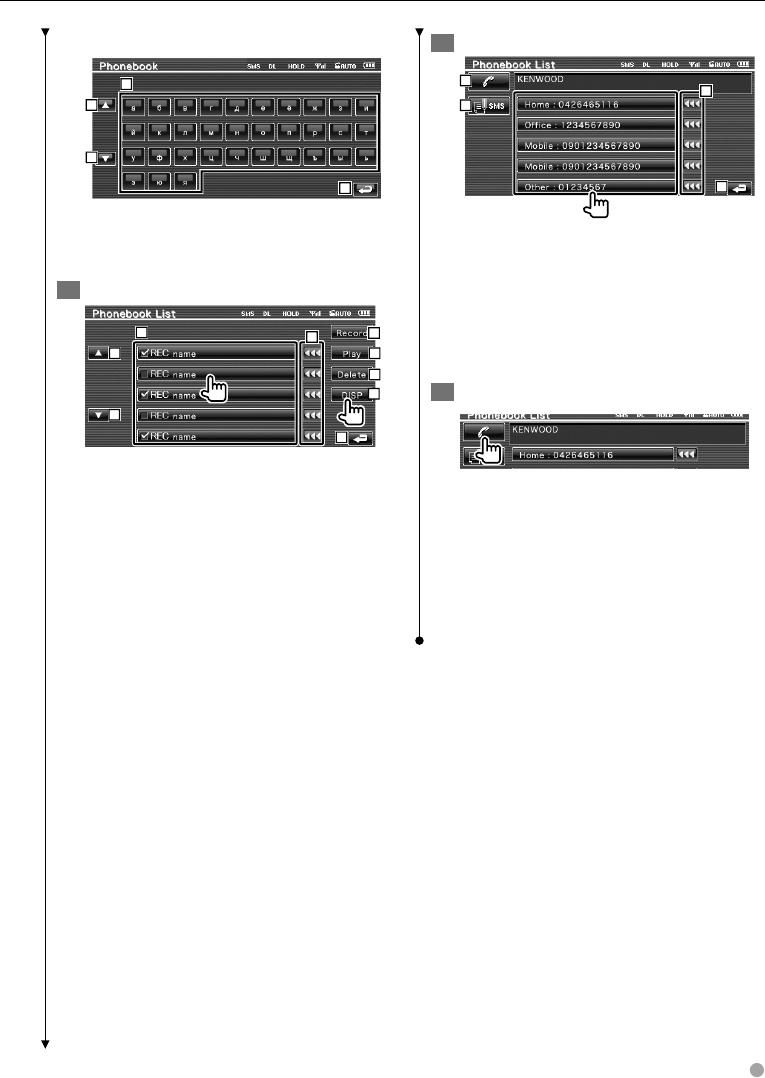
English 49
Cyrillic alphabet search screen
5
2
2
3
5 Displays the Phonebook beginning with
the name whose first character you have
touched.
3 Select the name to call
7
7
6
9
10
11
13
12
8
6 Phonebook data list.
"REC" turns on for data with voice for voice
recognition already registered.
7 Scrolls the Phonebook data list.
8 Scrolls the name.
9 Registers the voice for voice recognition to
the selected Phonebook.
If there are already 35 voice tag registered
in the same cell-phone, [Record] button is
deactivated.
See <Voice Recognition> (page 52).
p Plays the voice registered in the selected
Phonebook data.
q Deletes the voice registered in the selected
Phonebook data.
Touch to display the confirmation screen.
Touch [YES] to delete or [NO] to cancel.
w Displays the detail of the selected
Phonebook data.
e Returns to the Initial Input screen.
4 Select the phone number to call
15
14
17
16
r Calls the selected phone number.
t Creates an SMS for the displayed phone
number.
See <SMS (Short Message Service)> (page
55).
y Scrolls the phone number.
u Returns to the Name List screen.
5 Make a call
⁄
• To use the Phonebook, it must have been downloaded
from the cell-phone. For more details, see the instruction
manual of your Bluetooth Unit and your cell-phone.
• Initials including no corresponding name will not be
displayed.
• During search, a non-accent character such as "u" is
searched for instead of an accent character such as "ü".


















