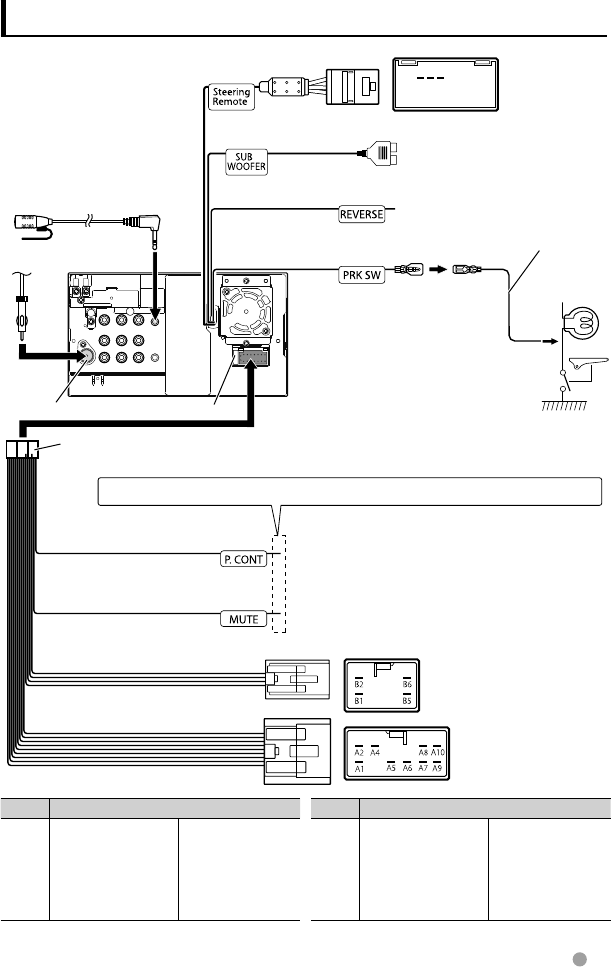
English 69
Connecting Wires to Terminals
C
onnect to vehicle's reverse lamp
harness when using the optional rear
view camera.
(
Parking sensor wire)
C
onnect to the vehicle's parking
brake detection switch harness.
F
or best safety, be sure to connect
the parking sensor.
⁄
L
ight Green
E
xtension cable (Accessory
2
)
A
ntenna Cord
F
M/AM antenna input
A
ccessory
1
F
USE ( 10A )
I
f no connections are made, do not let the cable come out from the tab.
(
Mute control wire)
B
rown
T
o the terminal that is grounded when either the telephone
rings or during conversation. (To connect the Kenwood
navigation system, consult your navigation manual.)
W
hen using the optional power amplifier, connect to its
power control terminal.
(
Power control wire)
B
lue/White
(
Reverse sensor wire)
P
urple/White
B
luetooth Microphone
(Accessory
4
) DDX630WBT/
DDX630WBTM only.
S
ubwoofer Preout (monaural)
(
Steering remote control wire)
C
onnect to
vehicle's steering
wheel remote
control harness.
C
onnect to vehicle's harness.
C
onnect to vehicle's harness.
Pin Colour and functions
A1 Orange/White Dimmer
A2 Yellow Battery
A4 Red Ignition (ACC)
A5 Blue Antenna Control
A6 Black Earth (Ground) Connection
A8/A7 White+ / White/Black- Front Speaker (Left)
Pin Colour and functions
A10/A9 Gray+ / Gray/Black- Front Speaker (Right)
B2/B1 Green+ / Green/Black- Rear Speaker (Left)
B6/B5 Purple+ / Purple/Black- Rear Speaker (Right)
C6 Gray/Red Ground
C7 Light Green/Red Input 1
C8 Purple/Red Input 2
EN_LVT2272-001A_MX_200mm.indb 69EN_LVT2272-001A_MX_200mm.indb 69 11/12/15 13:0411/12/15 13:04


















