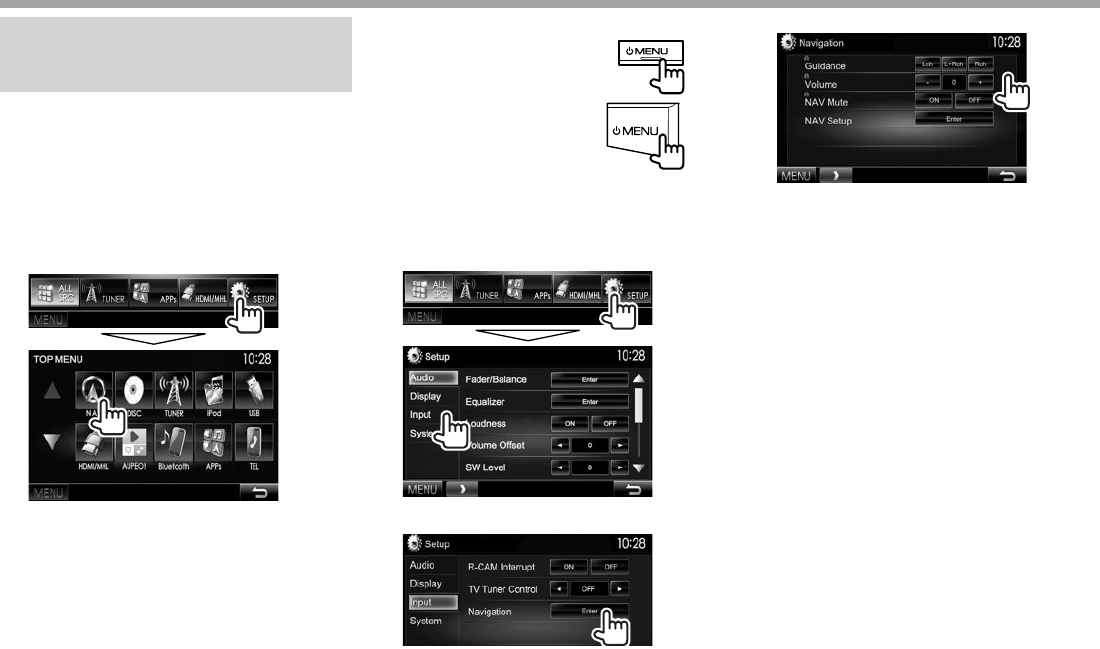
34
OTHER EXTERNAL COMPONENTSOTHER EXTERNAL COMPONENTS
Using the external navigation
unit
(Only for DDX7015BT/DDX5015DAB/
DDX5015BT)
You can connect a navigation unit (KNA-G620T :
optional accessory) to the navigation input terminal
so that you can view the navigation screen.
(Page60 )
• The navigation guidance comes out of the front
speakers even when you listen to an audio source.
R Viewing the navigation screen
On the <TOP MENU> screen:
• While the navigation screen is displayed, the touch
panel operations are available only for navigation.
• The aspect ratio of the navigation screen is fixed
to <Full> regardless of the <Aspect> setting
(Page47).
To exit the navigation screen
DDX7015BT
DDX5015DAB/DDX5015BT
R Settings for the navigation unit
1 Display the <Input> setting screen.
On the <TOP MENU> screen:
2 Display the <Navigation> screen.
3
<Guidance>* Select which front speakers
are used for the navigation
guidance.
<Volume>* Adjust the volume of the
navigation guidance. (0 to 35)
<NAV Mute>* Select [ON] to attenuate the
sound coming out of speakers
other than the front speakers
during navigation guidance.
• To cancel the attenuation,
select [OFF].
<NAV Setup> Press [Enter] to display
the setup screen for the
navigation unit. See the
instruction manual supplied
for the navigation unit.
* When an item is grayed out, you cannot change the setting.
To change the settings, select [Unlock] on the <SETUP
Memory> screen. (Page50)


















