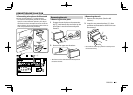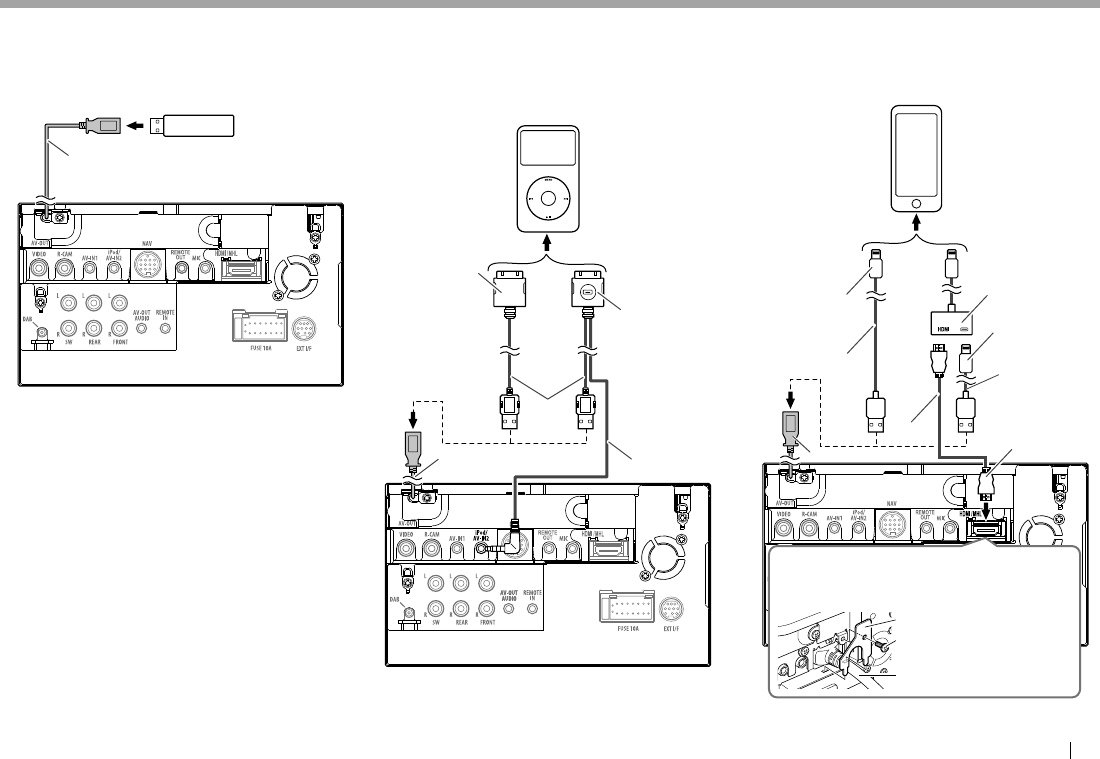
ENGLISH 59
CONNECTION/INSTALLATIONCONNECTION/INSTALLATION
R Connecting a USB device
USB device*
(commercially available)
* Use CA-U1EX for extending the cable if necessary. (Max 500 mA, 5V)
R Connecting an iPod/iPhone
iPod/iPhone except for iPod nano (7th
Generation)/iPod touch (5th Generation)/
iPhone 5S/iPhone 5C/iPhone 5
(commercially available)
KCA-iP202
(optional accessory)
KCA-iP102
(optional accessory)
0.8 m
0.8 m
1.8 m
iPod nano (7th Generation)/iPod touch (5th
Generation)/iPhone 5S/iPhone 5C/iPhone 5
(commercially available)
Lightning-Digital
AV adapter
(accessory of the
iPod/iPhone)
KCA-iP103
(optional
accessory)
KCA-iP103
(optional
accessory)
KCA-HD100
(optional accessory)
HDMI/MHL cable
6
7
If you connect the HDMI/MHL connector, fix the HDMI/MHL
cable using the fixture (6) and screw (7).
0.8 m
1.8 m
0.8 m
0.8 m
0.8 m