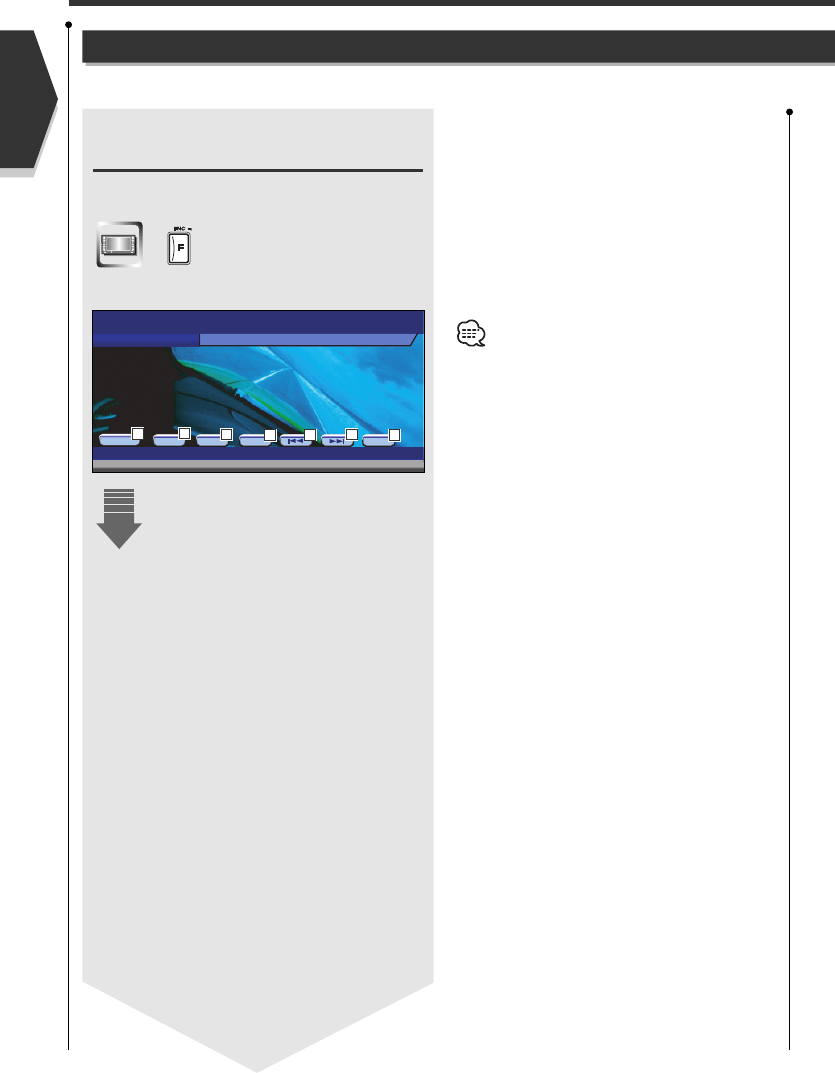
English
38 English
DAB Tuner control
DAB Tuner control
(with the optional accessory DAB tuner connected only)
Various control screens appear in the DAB Tuner source mode.
Displaying the Easy Control
Panel
The DAB Tuner Control Panel is displayed in a floating
position of the selected picture.
Display the Easy Control Panel
1
Switches the source.
2
Switches the band (to DAB1/2/3).
3
Selects a service.
4
Selects the Ensemble.
5
Switches the Seek mode.
(see page 40 for the <Seek Mode>)
• For system key operations, see <DDX7025 Basic
Operations> (see page 8).
• The Easy Control Panel display is cleared when
you touch the center of image display area.
SRC
DAB
DAB1 220.094MHZ
BAND SEEK
S - S +
MODE:FULL
AV-INAV-OUT:
1
4
4
5
3
3
2
DDX7025_E(En)v3.6 04.4.18 5:16 PM ページ38


















