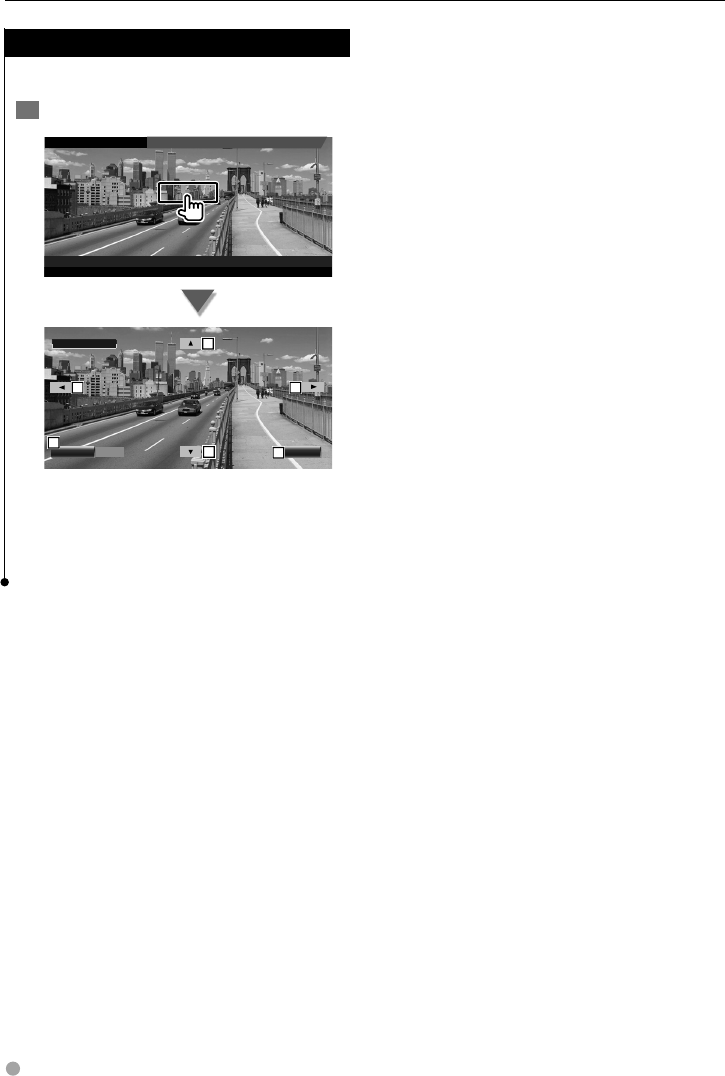
20 DNX5120/DNX512EX/DDX512/DDX5032
Watching DVD/VCD
VCD Zoom Control
Displays an enlarged VCD screen.
1 Display the Zoom Control screen
Mode:Full
P 00:05
Scene
3
DVD VCD
DVD VCD
AV–OUT:AV–IN
PBC VER2 ST IN AF
x2
ZoomCtrlZoomCtrl
ZoomZoom
ExitExit
1
2
2
2
2
3
1 Changes the zoom ratio at 2 levels (2 times
or off) each time you touch.
2 Scrolls the screen in the direction you
touch.
3 Clears the Zoom Control button.


















