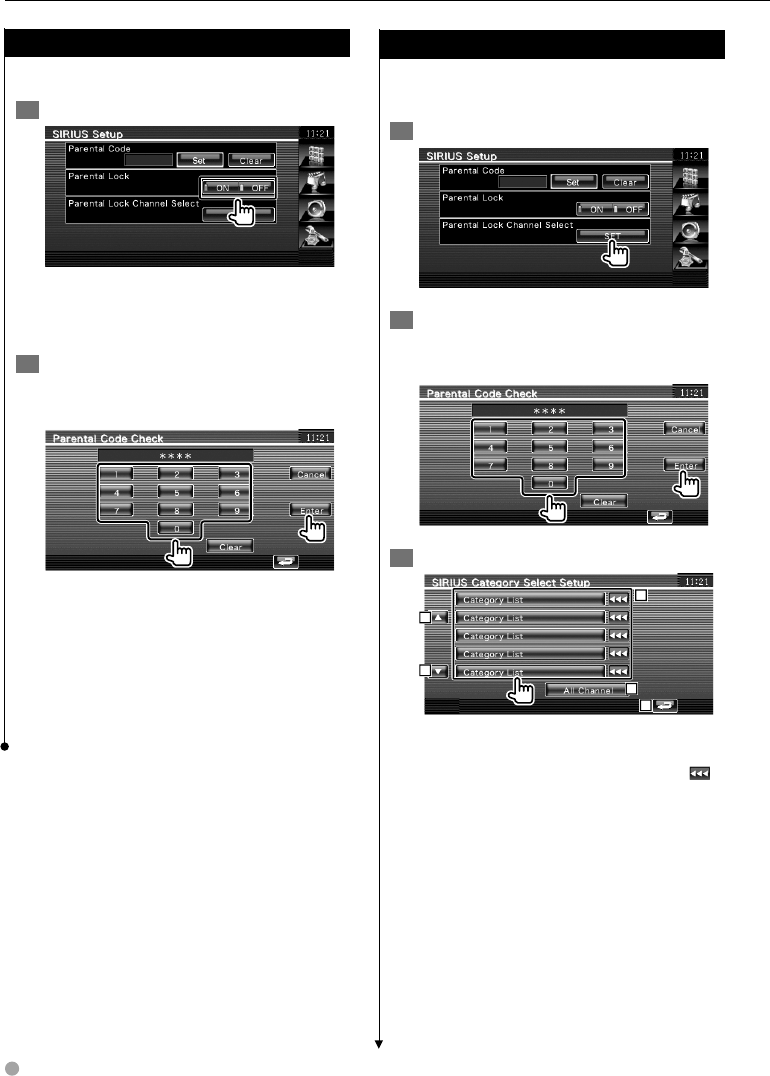
74 DNX5120/DNX512EX/DDX512/DDX5032
Sirius Parental Lock Setup
Sets a Sirius Parental Lock function on or off.
1 Display the Parental Code screen
⁄
• You need to complete <Sirius Parental Code Setup>
beforehand.
2 Enter the code number
Enter the same code number as you input in
<Sirius Parental Code Setup>.
Parental Lock function is now set to on or
off, and the display returns to "SIRIUS Setup"
screen.
⁄
• If you have not registered the parental code, the code
number you input in this step will be the number to
register as Sirius Parental Code. In this case, you are
requested to input the code once more.
Sirius Parental Lock Channel Select
Selects the channel to enable Sirius Parental lock
function.
1 Display the Parental Code screen
2 Enter the code number
Enter the same code number as you input in
<Sirius Parental Code Setup>.
3 Select a category
1
2
2
3
4
1 Displays all the channels in the selected
category.
The category name scrolls by pressing .
2 Scrolls the category list.
3 Displays all the channels.
4 Returns to the "SIRIUS Setup" screen.
Setup Menu


















