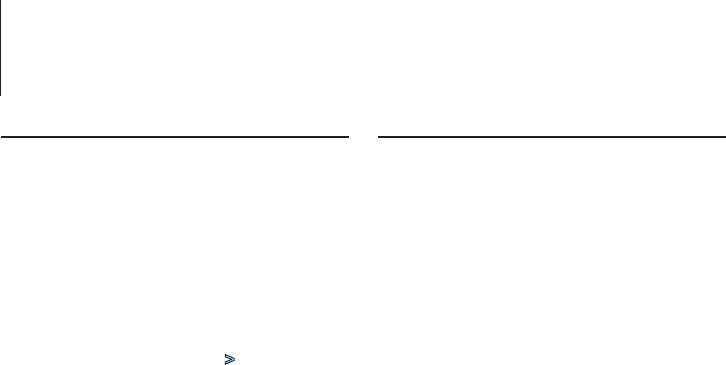
22
|
DPX504U/ DPX404U/ DPX304
Tuner Operation
Auto Memory Entry
Putting stations with good reception in the memory
automatically.
1
Select the radio band you wish to store in the
preset memory
2
Enter Function setting mode
Press the [VOL] knob.
3
Enter Auto Memory Entry mode
Turn the [VOL] knob and press it when the
desired item is displayed.
Select “Settings”/ “SETTINGS” > “Auto
Memory”/ “AUTO MEMORY”.
4
Open Auto Memory Entry
Turn the [VOL] knob and press it when the
desired item is displayed.
Select “YES”.
When 6 stations that can be received are put in the
memory, auto memory entry closes.
Preset Tuning
Recalling the stations in the memory.
1
Select the radio band
2
Recalls the memorized station
Press the [1] – [6] button.


















