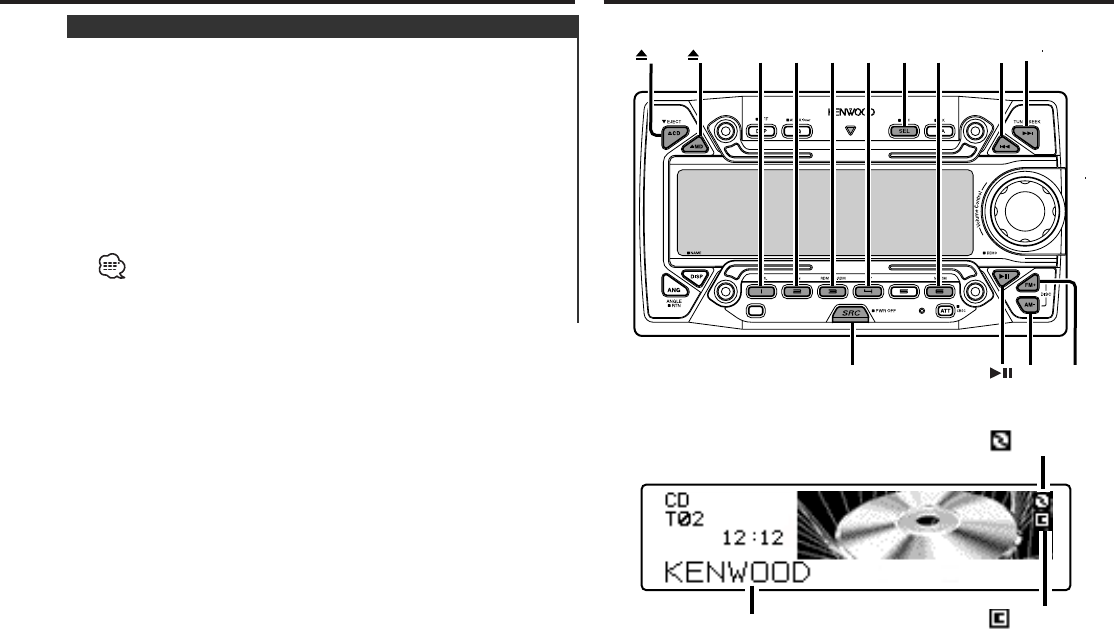
CD/MD/MP3/WMA/External disc control
features
— 21 —
¢
SRC
SCRL
CD
SCN
RDM/
G.RDM/
#3
REP M.RDMSEL
FM
4
AM
MD
indicator
Folder name/ File name/ MP3/WMA text
Track title/ Disc title
MD Group title
Changing the tuning frequency step.
The original setting is FM band 50 kHz, and AM band 9 kHz.
1 Turn the power OFF
Press the [SRC] button for at least 1 second.
2 Switch the frequency step
While pressing the [#1] and [#5] button, press the [SRC]
button.
The frequency step changes to FM band 200 kHz, and AM band
10 kHz.
• When the same operation is repeated, it returns to the original
setting.
•When the frequency step is switched, the frequencies in the
memory are deleted.
Frequency Step Setting
indicator
DPX-8030MD_U.S_r3 02.3.22 3:14 PM Page 21


















