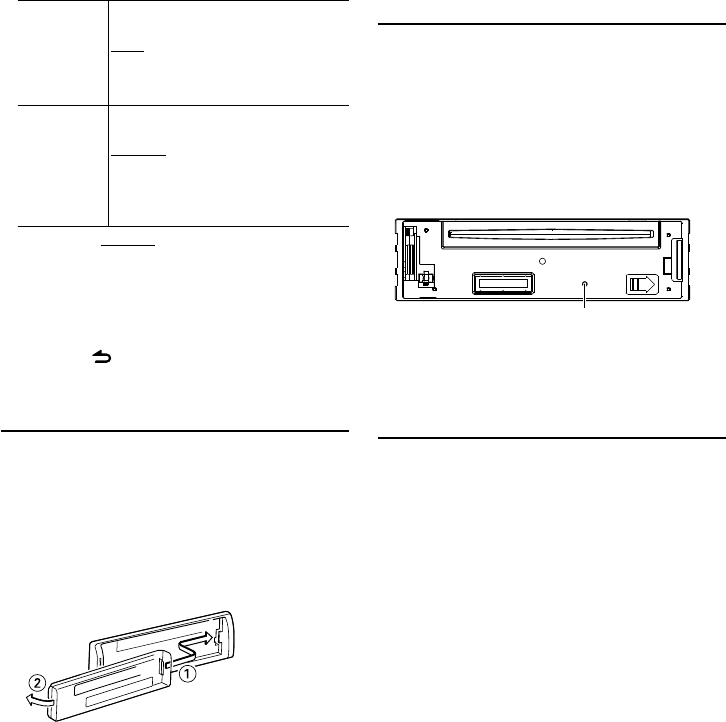
English
|
21
“SP SELECT” Fine-tuning so that the System Q value is optimal
when setting the speaker type as follows;
SP OFF: OFF
SP 5/4: For 5 & 4 in. speaker
SP 6*9/6: For 6 & 6x9 in. speaker
SP OEM: For the OEM speaker
“F/W UP”
Display the firmware version and update the
firmware.
MEDIA USB: Select a USB device.
MEDIA CD: Select CD.
For how to update the firmware, access our web
site.
http://www.kenwood.com/cs/ce/
(Factory setting: Underlined)
4 Make a setting
Turn the [VOL] knob and press it when the
desired item is displayed.
5 Exit Function Setting mode
Press the [ ] button for at least 1 second.
Removing the Faceplate
The faceplate of the unit can be detached and taken
with you, helping to deter theft.
Detach the faceplate
Press the Release button.
Reattaching the Faceplate
Refer to the following diagram when
reattaching the faceplate.
¤
• After pressing the Release button, detach the faceplate
immediately. If the faceplate is left attached, it can fall
due to vibration and so on.
• The faceplate is a precision piece of equipment and can
be damaged by shocks or jolts.
• Keep the faceplate in its faceplate case while detached.
• Do not place the faceplate (and the faceplate case)
in areas exposed to direct sunlight, excessive heat or
humidity. Also avoid places with too much dust or the
possibility of water splashing.
How to Reset Your Unit
If the unit fails to operate properly, press the Reset
button. The unit returns to factory settings when
the Reset button is pressed.
1 Release the faceplate lock so that it can be
removed.
Refer to <Removing the Faceplate> (page 21).
2 Press the Reset button and reattaching the
faceplate.
Reset button
Function of KDC-HD545U
Muting Volume Upon Reception of
Phone Call
The audio system automatically mutes when a call
comes in.
When a call comes in
“CALL” is displayed.
The audio system pauses.
Listening to the audio during a call
Press the [SRC] button.
The “CALL” display disappears and the audio system
comes back ON.
When the call ends
Hang up the phone.
The “CALL” display disappears and the audio system
comes back ON.
⁄
• To use the TEL Mute feature, you need to hook up the MUTE
wire to your telephone using a commercial telephone
accessory. Refer to <Connecting Wires to Terminals> (page
36).


















