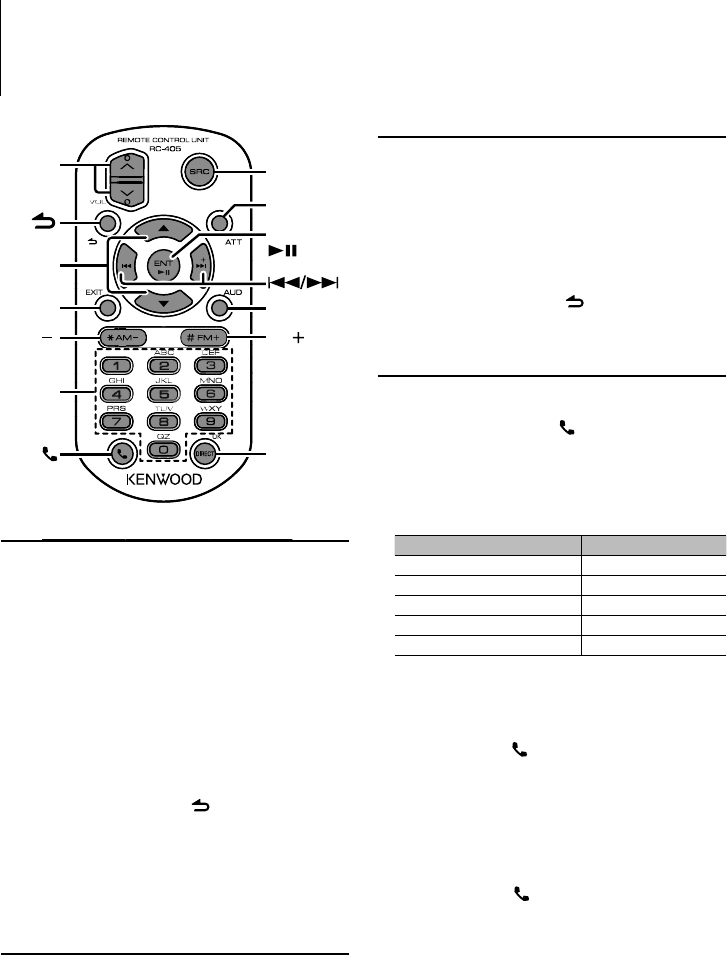
26
|
KDC-BT40U/KDC-BT30
Basic Operations of Remote Control
General Control
Volume control [VOL] button
Source select [SRC] button
Volume reduce [ATT] button
“ATT“ indicator is blinks when the attenuator function
is on. (KDC-BT40U only). When the button is pressed
again, the volume returns to the previous level.
Enter Audio Control mode [AUD] button
⁄
• Refer to <Audio Control> (page 15) for the operation
method, such as the procedures for Audio control and
others operations.
Return to previous item [ ] button
Exit from mode [EXIT] button
Selection of item [5]/[∞] button
Determination [ENT] button
In Tuner Source
Band select [FM+]/[AM–] button
Station select [4]/[¢] button
Recall preset stations [1] — [6] button
In iPod/CD/Audio file Source
Music select [4]/[¢] button
Folder/Disc select [FM+]/[AM–] button
Pause/Play [38] button
Enter Music search mode [5]/[∞] button
Movement between folders/files in Music search
mode [5]/[∞] button
Return to previous folder [
] button
Hands-Free Phone Control
Making a call
Enter Bluetooth mode [ ] button
Enter the dialing method selection mode
[5]/[∞] button
Select a dialing method [ENT] button
Number dial input
Operation type Operation
Input a digit. [0] – [9] buttons
Input “+”. [¢] button
Input “#”. [FM+] button
Input “*”. [AM–] button
Clear the entered phone number. [4] button
Make a call [OK] button
Receiving a call
Answer the call [ ] button
Switch between the private talk mode and the
hands-free talk mode [38] button
Call waiting
Answer Another Incoming Call with the Current
Call Suspended [ ] button
Answer another Incoming Call after Terminating
the Current Call [SRC] button
Continue the Current Call [1] button
During a call
End the call [SRC] button
Adjust the voice volume [VOL] button
Optional Accessory (KCA-RC405)
e
ra
l
Co
nt
r
Contr
ro
l
rol
FM
DIRECT/OK
AUD
ENT
ATT
SRC
0 — 9
VOL
AM
EXIT
/P
(page 9, 13)


















