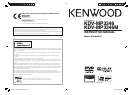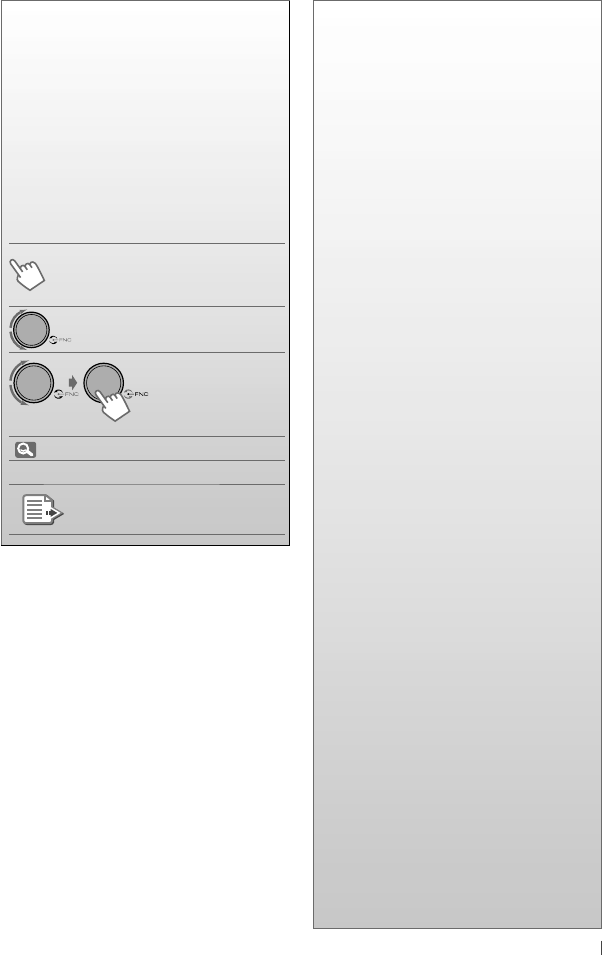
3ENGLISH
CONTENTS
4 Preparation
4 Canceling the display
demonstration
4 Setting the clock
5 Prepare the remote controller
(RC-DV350)
5 Other settings before operations
7 Basic operations
7 Control panel
7 Remote controller (RC-DV350)
9 Listening to the radio
11 Playable disc type
12 Listening to a disc
13 Operation using the control panel
14 Operation using the remote
controller
21 Listening to the other external
components
22 Other adjustments
24 Troubleshooting
26 Maintenance
27 Language codes
28 Specifications
How to read this manual
The illustrations of the display and the panel
appearing in this manual are examples used
to explain more clearly how the controls
are used. Therefore, what appears on the
display in the illustrations may differ from
what appears on the display on the actual
equipment, and some of the illustrations on
the display may be inapplicable.
The following icons/symbols are used to
indicate:
Press and hold the
button(s) until the desired
operation begins.
Turn the control knob.
Turn the control
knob to make a
selection, then press
to confirm.
( XX)
Reference page number
<XXXX> Function Control setting item
Continued on the next page
[Hold]
EN02-11_KDV-MP3346M[U]f.indd 3EN02-11_KDV-MP3346M[U]f.indd 3 11/23/09 2:13:23 PM11/23/09 2:13:23 PM