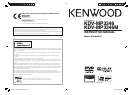6 ENGLISH
The following settings can only be done when the unit is on standby state.
Item Selectable setting, [ Initial ]
KEY BEEP • ON
• OFF
: Activates the keypress tone.
: Deactivates the keypress tone.
TDF ALARM
• ON
• OFF
: When you turn off the ignition switch of the car, the unit beeps if the
control panel is not detached. Detach the control panel to reduce the
possibility of theft.
: Cancels.
AUX SET
(
21)
• ON
• OFF
: Enables “AUX” in source selection.
: Disables “AUX” in source selection.
SWITCH PRE
• REAR
• SUBW
: Selects if the REAR/SW terminals on the rear of this unit are used for
connecting the speakers (through an external amplifier).
: Selects if the REAR/SW terminals on the rear of this unit are used for
connecting a subwoofer (through an external amplifier).
SP SELECT —
: Selects the connected speaker size for strong bass and to improved
clarity.
OFF, 5/4, 6 × 9/6, OEM
PAL/NTSC
• PAL
• NTSC
: Selects this if your monitor is of the PAL color system.
: Selects this if your monitor is of the NTSC color system.
FILE TYPE
(
20)
• A + V
• PIC
: Selects to play only audio and/or video files.
: Selects to play JPEG files.
When a call comes in...
“CALL” appears on the display and the audio system is paused.
• When the call ends, “CALL” disappears and the audio system resumes.
You can also resume the audio system by pressing
SRC
during a conversation.
Make sure the MUTE lead is connected to a mobile phone system in your car.
(
Installation/Connection Manual).
EN02-11_KDV-MP3346M[U]f.indd 6EN02-11_KDV-MP3346M[U]f.indd 6 11/30/09 4:27:10 PM11/30/09 4:27:10 PM