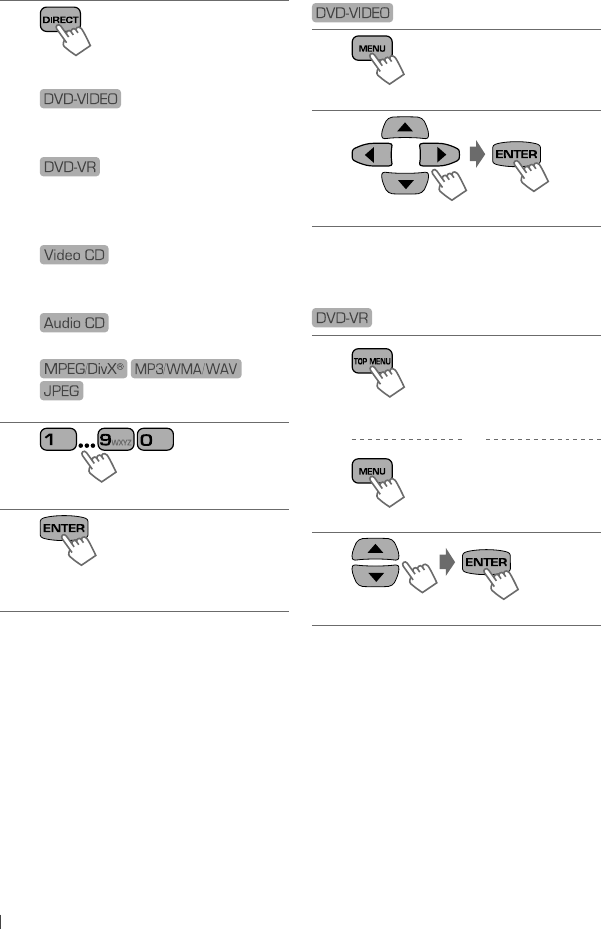
16 ENGLISH
Using the Disc Menu
1
Disc menu is displayed.
2
]
Select an item.
• To return to the previous menu, press
MENU
.
• To return to the first menu feature, press
TOP
MENU
.
1
]
To show Program list menu.
or
]
To show Playlist menu.
2
]
Select an item.
• To remove the Program list/Playlist menu,
press
MENU
or
TOP MENU
again.
Direct Search
1
]
Select the search mode.
“CHAP” (chapter search), “TITLE” (title
search), search mode off
“CHAP” (chapter search), “PRGM” /
“PLST” (program/playlist search), search
mode off
“NUMBER” or “TRACK” (if PBC is not in
use), search mode off
“TRACK,” search mode off
“TRACK,” “FOLDER,” search mode off
2
]
Enter your desired number.
3
]
Starts playback from the entered
time.
• The search mode is cleared automatically after
approximately 5 seconds.
• “0” is not displayed in the first digit by pressing
the
0 button.
Ex.: “– –”
= Press 0, 2 = “– 2”.
EN12-21_KDV-MP3346M[U]f.indd 16EN12-21_KDV-MP3346M[U]f.indd 16 11/30/09 4:28:06 PM11/30/09 4:28:06 PM


















