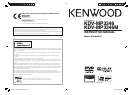8 ENGLISH
When you press or hold the following button(s)...
Main unit
Remote
controller
General operation
—
• Turns on.
• Turns off if pressed and held.
Selects the available sources (if the power is turned on).
• If the source is ready, playback also starts.
Adjusts the volume level.
• Selects items if turn the control knob on the main unit.
—
Selects items of the on-screen bar. ( 18)
or
• Confirms selection.
• Enters Function Control settings if pressed the control
knob on the main unit.
If no operation is done for about one minute after pressing
the control knob, the operation will be canceled (except if you
have selected “AUD CTRL” or “AUD SETUP”). (
22)
—
Enters Music/Video Search mode. (
13)
Returns to the previous menu.
• Selects the FM bands (F1 / F2 / F3) or AM (in AUD mode if
using the remote controller).
• Selects the next/previous folder of an DivX/MP3/WMA/
WAV disc. (Pressing
BAND
on the main unit can only select
the next folders.)
—
• Changes the display information.
• Scrolls the display information if pressed and held.
• Enters clock adjustment mode directly if pressed and held
while in clock display screen. ( 4, 5)
— Ejects the disc.
—
Attenuates the sound (if the power is on). “ATT” indicator
flashes.
• To return to the previous level, press the button again.
“ATT” indicator goes off.
EN02-11_KDV-MP3346M[U]f.indd 8EN02-11_KDV-MP3346M[U]f.indd 8 11/19/09 5:09:43 PM11/19/09 5:09:43 PM