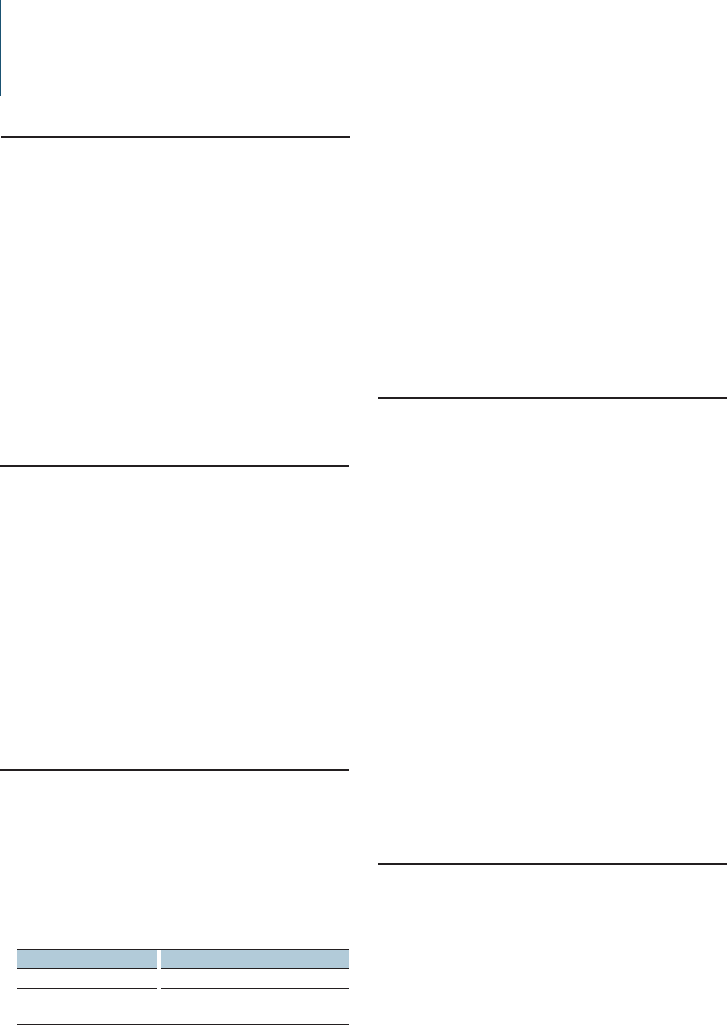
28
|
KDC-X494/ KDC-MP445U/ KMR-440U
Operation of hands-free phoning
Before Use
• For details on the Bluetooth cell-phone with the
hands-free function, see <About the Cell-Phone>
(page 40).
• You need to register your cell-phone before using
it with this unit. For more details, see <Registering
Bluetooth device> (page 32).
• If you have registered two or more cell-phones,
you need to select one of them. For more details,
see <Selecting the Bluetooth device You Wish to
Connect> (page 34).
• To use the Phone Book, it must be downloaded to
this unit in advance. For details, see <Downloading
the Phone Book> (page 33).
Function of KCA-BT200 (Optional Accessory)
Receiving a call
Answering a Phone Call
Press the [ENTER] button.
⁄
• The following operations disconnect the line:
- Insering a CD.
- Connecting a USB device.
• The name of the calling party is displayed if it has already
been registered in the Phone Book.
Rejecting an Incoming Call
Press the [SRC] button.
Calling a number in the Phone Book
1
Enter Bluetooth mode
Press the [FNC] button for at least 1 second.
“BT MODE” is displayed.
2 Select the Name search mode
Turn the Control knob to select “Name Search”,
and then press the [ENTER] button.
3 Enter the initial of name
Operation type Operation
Select the characters. Turn the Control knob.
Move the character page. Push the Control knob towards up or
down.
4 Search for the name
Press the [ENTER] button.
5 Select the phone number
Turn the Control knob.
Dialing a number
1
Enter Bluetooth mode
Press the [FNC] button for at least 1 second.
“BT MODE” is displayed.
2 Select the Number dial mode
Turn the Control knob to select “Number Dial”,
and then press the [ENTER] button.
3 Enter a phone number
Turn the Control knob to select number, and
then Push the Control knob towards right.
4 Make a call
Press the [ENTER] button.
To erase the entered phone number digit by
digit:
Push the Control knob towards left.
⁄
• You can input a maximum of 32 digits.
Calling a number in the call log
1
Enter Bluetooth mode
Press the [FNC] button for at least 1 second.
“BT MODE” is displayed.
2 Select the call log mode
Turn the Control knob to select “Incoming
Calls”, “Outgoing Calls”, or “Missed Calls”, and
then press the [ENTER] button.
“Incoming Calls”: Incoming calls
“Outgoing Calls”: Outgoing calls
“Missed Calls”: Missed calls
3 Select a name or phone number
Turn the Control knob.
Pushing the Control knob towards right or left sorts
the Phone Book by name.
6 Make a call
Press the [ENTER] button.
⁄
• Pressing [S.MODE] button each time switches between
name and telephone number.
• During search, a non-accent character such as “u” is
searched for instead of an accent character such as “ü”.


















