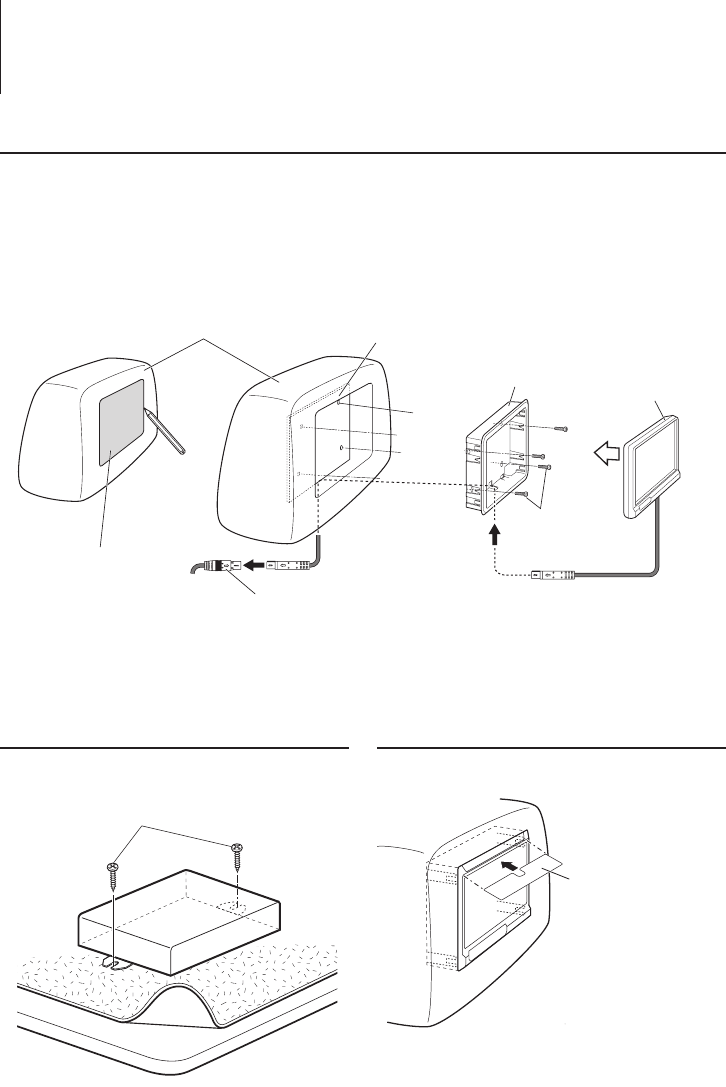
10
|
LZ-612IR
Before mounting the monitor to the headrest:
• Performtherequiredexternalconnectionsfirst(Accessory②).
• Usingthesuppliedpapertemplate(Accessory⑤), mark the area to be cut out of the headrest, then carefully
cut it.
1ConnectMonitorandmonitorconnectioncord(Accessory②).
2Installthemonitorunitinthebracket(Accessory⑥).
Installation for Monitor Unit
Installation
Removing the Monitor Unit
1Inserttheremovaltool(Accessory⑦) deeply into
theslotsonTOPside,asshown.
Accessory⑦
2Pullthemonitorunitallthewayoutwithyour
hands, being careful not to drop it.
Installation for Hideaway Unit
Usescrews(Accessory⑧)tofixHideawayUnitonto
an audio board or another.
Accessory⑧
Headrest
Template
(Accessory⑤)
Monitor Unit
Screws
(not supplied)
Installation plate (not supplied)
MountingBracket
(Accessory⑥)
MonitorCable
(Accessory②)
1-LZ-612IR_ENG_0405.indd 10 2010-04-05 �� 5:11:59













