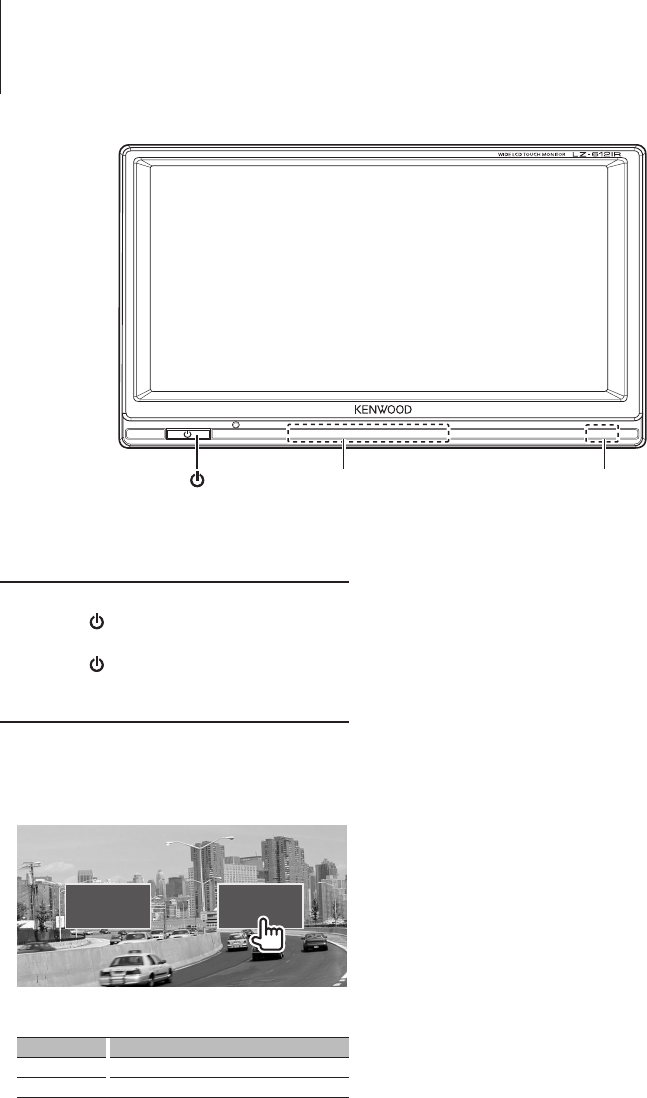
4
|
LZ-612IR
Turning Monitor ON/OFF
Turning ON the Power
Press the [ ] button.
Turning OFF the Power
Press the [ ] button.
Video Source Selection
1 Enter Select screen mode
Touch the display window.
2 Select the AV input source
Touch the [AV IN] button.
MEMU AV IN
MENU AV IN
Whenbuttonispressed,thevideosourceswitches
as follows:
Display Setting
AV1 Select the AV1 input source.
AV2 Select the AV2 input (DVD input) source.
Remote control sensor
(For DVD remote only)
IR transmitter LED
Basic Operation
1-LZ-612IR_ENG_0405.indd 4 2010-04-05 �� 5:11:57













