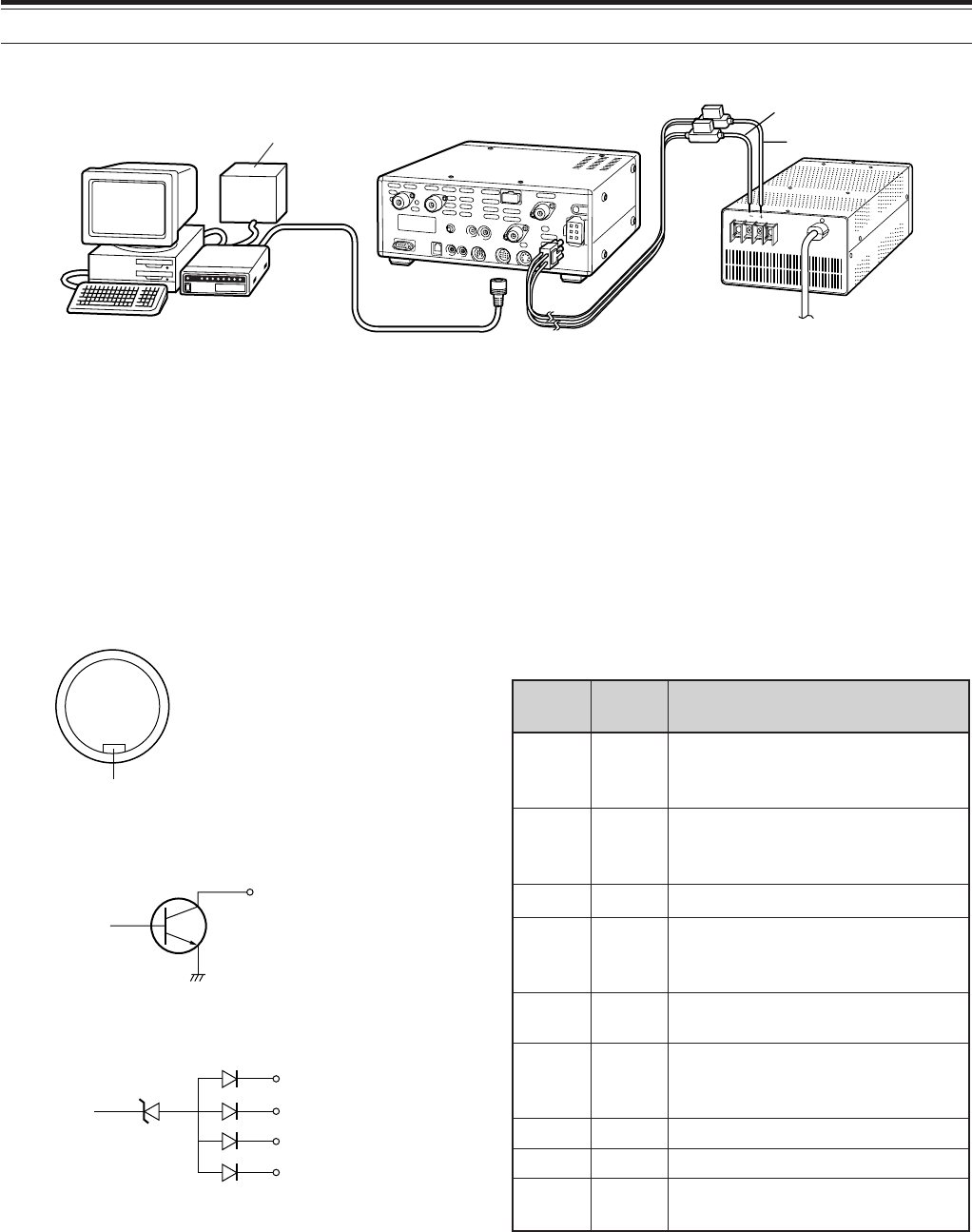
96
16 CONNECTING PERIPHERAL EQUIPMENT
q
r
w
t
e
u
GND
i
y
EXT.CONT
Front view
(Rear panel)
B
C
E
TXC
Circuit of each TXC (pin 1, 2, 4, and 6)
Circuit of ALC inputs (pin 3, 5, 7, and 8)
(20V DC, 20mA max.)
pin 3
pin 5
pin 7
pin 8
.oNniP
niP
emaN
noitcnuF
1CXT34
reviecsnartehtnehwdednuorG
zHM044/034ehtnostimsnart
).xamAm02,V02CD(.dnab
2CXT05
reviecsnartehtnehwdednuorG
.dnabzHM05ehtnostimsnart
).xamAm02,V02CD(
3CLA.)V7–(reifilpmamorftupniCLA
4CXT21
reviecsnartehtnehwdednuorG
.dnabzHG2.1ehtnostimsnart
).xamAm02,V02CD(
5CLA.)V7–(reifilpmamorftupniCLA
6BXT41
reviecsnartehtnehwdednuorG
.dnabzHM441ehtnostimsnart
).xamAm02,V02CD(
7CLA.)V7–(reifilpmamorftupniCLA
8CLA.)V7–(reifilpmamorftupniCLA
lateM
revoc
DNGdnuorG
TYPICAL MCP/ TNC SETUP
TNC/MCP
TS-2000
TS-2000X
TS-2000B
PS-53
LINEAR AMPLIFIER (50 MHz, VHF, UHF and 1.2 GHz)
Connect an external 50 MHz /VHF/ UHF/ 1.2 GHz power amplifier control cable to the EXT.CONT connector. The
TX/RX switching time can be configured independently for each band, accessing Menu No. 28B ~ 28E. Select 1
for 10 ms delay or 2 for 25 ms delay. However, when CW Full Break-in is enabled, 10 ms switching delay is
applied automatically regardless of the settings. You can also disable the EXT.CONT control, selecting OFF
(default).
Note: The TX/RX control method differs, depending on external amplifier models. Most amplifiers enter the TX mode when the control
terminal is grounded. For those amplifiers, connect the metal cover of the EXT.CONT connector to the GND terminal of the amplifier and
connect pin 2 (50 MHz), pin 6 (144 MHz), pin 1 (430 (440) MHz), or pin 4 (1.2 GHz) of the connector to the control terminal of the amplifier.
Personal computer
Power supply for
TNC/ MCP
Power supply
for TS-2000(X)/
TS-B2000
Red
Black
EXT.CONT connector


















