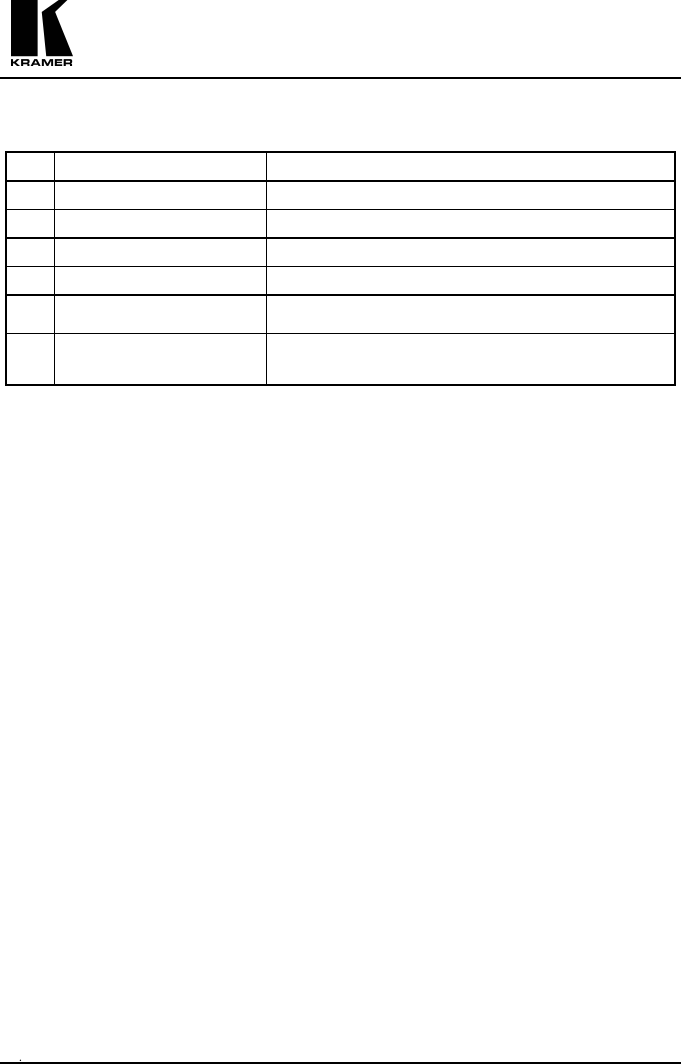
KRAMER ELECTRONICS LTD.
6
Table 1: 123V Front Panel Features
Feature Function
1.
COMPOSITE OUT
3 BNCs for Composite Video outputs.
2.
GAIN
Output level control trimmer.
3.
EQ.
Cable Compensation control trimmer.
4.
INPUT
Video input BNC.
5.
ON LED
Becomes lit when power is connected.
6.
12VDC feed connector
A DC connector that allows power to be
supplied to the unit.
6 INSTALLATION
6.1 Rack Mounting
The Kramer 123V may be rack mounted in a standard 19” EIA rack assembly,
using a special TOOLS Adapter. A 1U version hold up to 2 TOOLS while the 3U
version hold up to 8 TOOLS. (See section 4.1). To mount the machine, follow the
installation instructions enclosed with the rack mount adapter. It can be also table
mounted using mounting brackets provided. The device does not require any
specific spacing above or below the unit for ventilation.
7 CONNECTING TO VIDEO DEVICES
Video sources and output devices (such as monitors, projectors or recorders) may
be connected to the machine through the BNC connector located on the back of
the unit.
8 USING THE MACHINE
8.1 Turning on the Machine
Notes
The machine should only be turned on after all connections are completed and all
source devices have been turned on. Do not attempt to connect or disconnect any
video, audio or control signals to the machine while it is turned on!
The socket-outlet should be near the equipment and should be easily accessible.
To fully disconnect equipment, remove the power cord from the socket.















