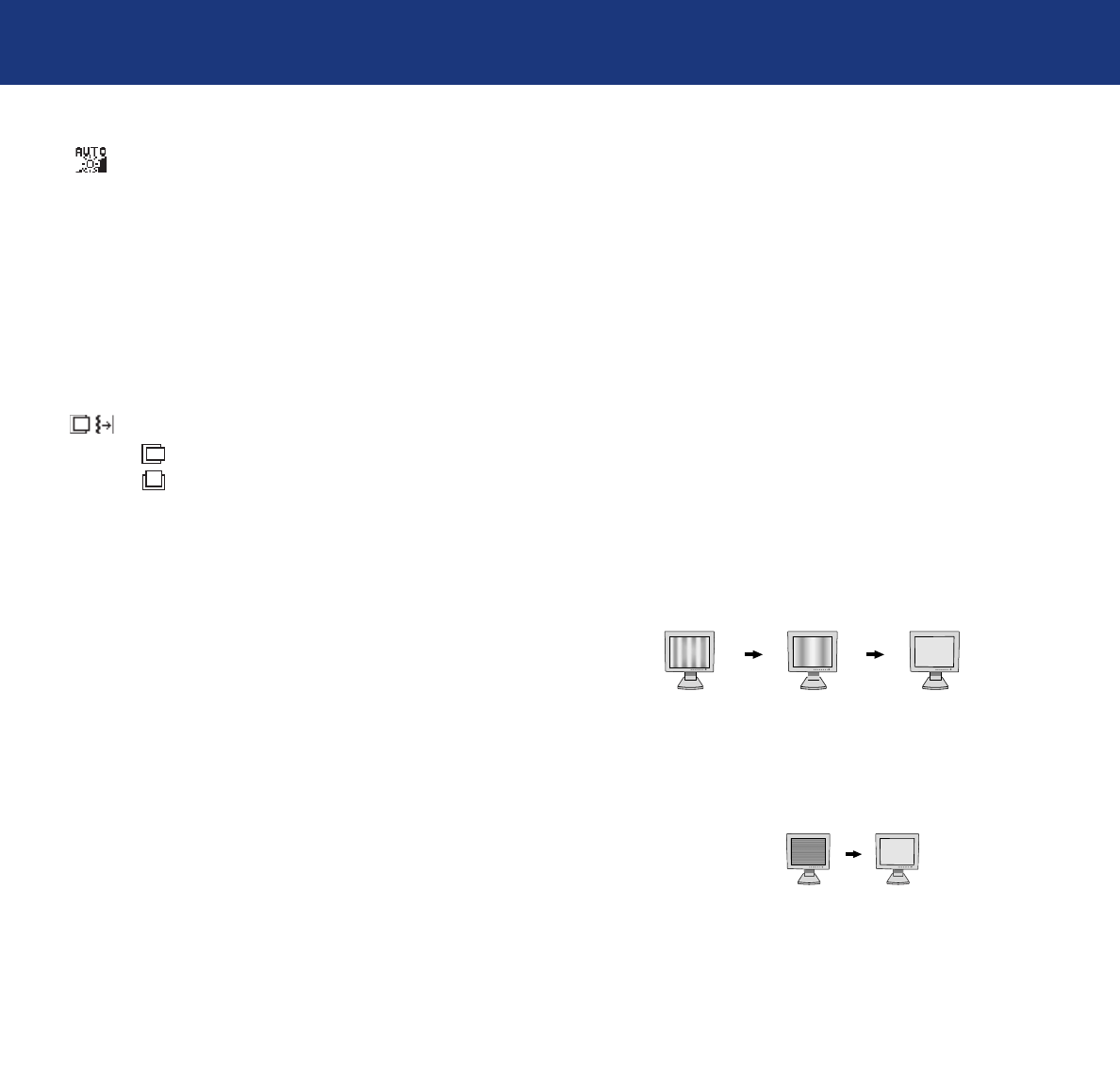
3.1 Controls
page 17
LaCie 319 LCD Monitor
User’s Manual
AUTO BRIGHTNESS
Please keep this function OFF at all times if you are performing color-critical work.
1: Adjusts the brightness automatically, by detecting the brightness level of your environment and adjusting
the monitor with the best BRIGHTNESS setting*1.
2: Adjusts the brightness automatically for the best BRIGHTNESS setting based on the white display area.
The environmental brightness sensor has no function.
OFF: No function. LaCie recommends this position for calibrated monitor use.
NOTE: Do not cover environmental brightness sensor.
AUTO Auto Adjust (Analog input only)
Automatically adjusts the Image Position and H. Size (or V. Size) settings and Fine settings.
Image Controls
LEFT / RIGHT Controls Horizontal Image Position within the display area of the LCD.
DOWN / UP Controls Vertical Image Position within the display area of the LCD.
H. SIZE (OSM ROTATION: Landscape) or V. SIZE (OSM ROTATION: Portrait) (Analog input only)
Adjusts the horizontal (or vertical) size by increasing or decreasing this setting. If the “Auto Adjust function” does not give you
a satisfactory picture setting, a further tuning can be performed manually using the “H. Size (or V. Size)” function (dot clock).
A Moiré test pattern could be used. This function may alter the width of the picture. Use Left/Right Menu to center the image
on the screen. If the H. Size (or V. Size) is wrongly calibrated, the
result would look like the drawing on the left.
FINE (Analog input only)
Improves focus, clarity and image stability by increasing or decreasing this setting. If the “Auto Adjust function” and the
“H.Size” function do not give you a satisfactory picture setting, a fine tuning can be performed using the “Fine” function. It
improves focus, clarity and image stability by increasing or decreasing this setting.
A Moiré test pattern could be used. If the Fine value is wrongly calibrated, the result
would look like the drawing on the left.
When H. SIZE value is
wrong.
When H. SIZE value is
improved.
When H. SIZE value is
correct.
When FINE value is
wrong.
When FINE value is
correct.


















