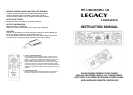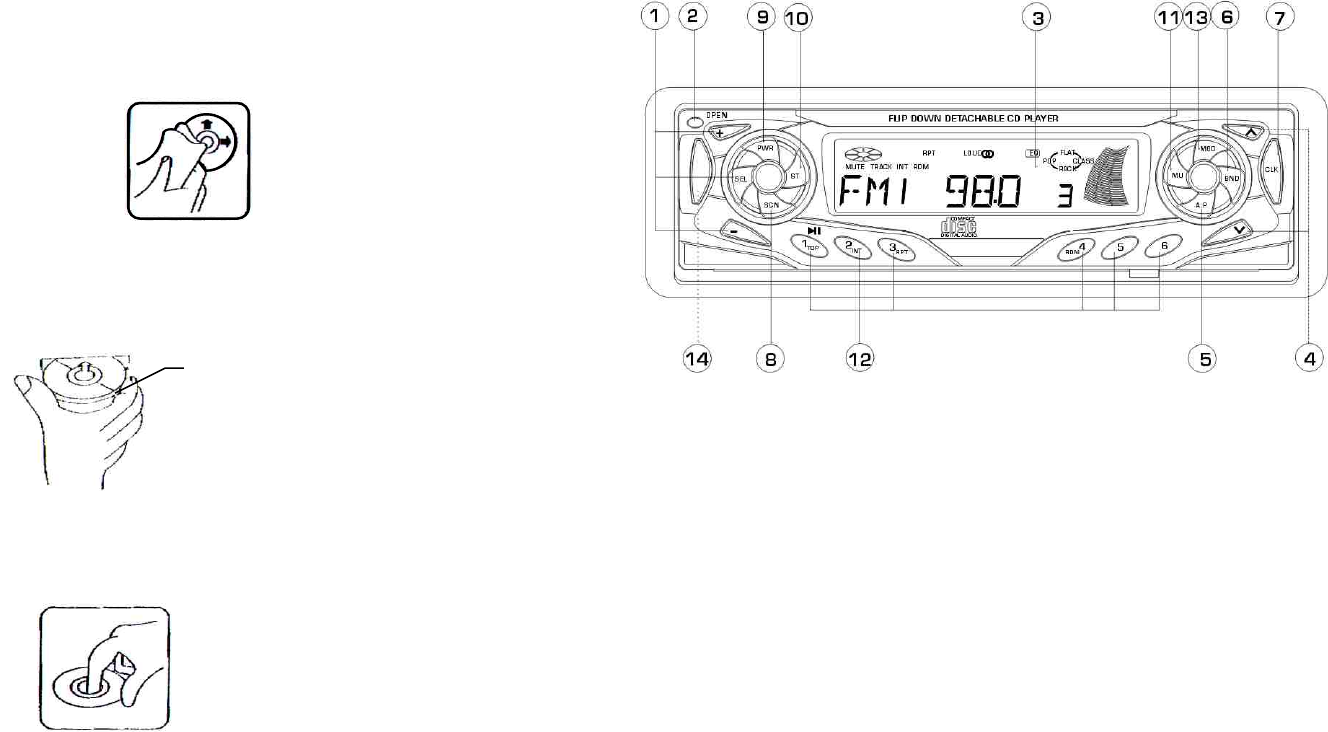
DISC PLAY:
Cleaning discs
Before playing, clean the disc with a clean, lint-free cloth.
Wipe the disc in the direction of the arrow.
NOTE:
. Do not use so solvents such as benzine, thinners. Commercially available
cleaners or anti static spray damage the unit.
Insert a disc with the label surface down. Doing so may damage the unit.
NOTE:
. Do not try to insert another disc when one has been already inserted.
Doing so may damage the unit.
Label
surface up
.Handle the disc by its edge. And to keep the disc clean, do not touch
the surface.
.Do not stick paper or tape on the disc.
.Do not expose the disc to direct sunlight or heat sources such as hot air
ducts. Or leave it in a car parked in direct sunlight where there can be a
considerable rise in temperature.
LOCATION AND FUNCTION OF CONTROLS
9 2
1. V-SEL/MENU/(SEL) AND V-UP/DN, MENU-UP/DN(+/-) BUTTONS
1).Press SEL button shortly and repeatedly to select sound mode VOLUME,
BASS(without preset DSP), TREBLE(without preset DSP), BALANCE and
FADER, then press + or - button to adjust level of the selected sound mode.
2).Press SEL button hold for more than 1 second to turn on MENU mode,
and the LCD will display DSP OFF/
then press SEL button shortly and repeatedly to select BEEP ON/BEEP
OFF, SEEK1/SEEK2, VOL LAST/VOL ADJ(When it is in VOL ADJUST mode,
the next mode will be A-VOL after VOL ADJUST mode, then you can adjust
the volume level) in the sequence and circulation. After select the desired
MENU mode, press + or - button to select the mode of the selected MENU.
POP M/ROCK M/CLASS M/FLAT M,
2. OPEN BUTTON
Press it to flip down the front panel and you can insert the disc
into the CD compartment or press the EJ button to eject the disc
from the disc compartment or take away the front panel.