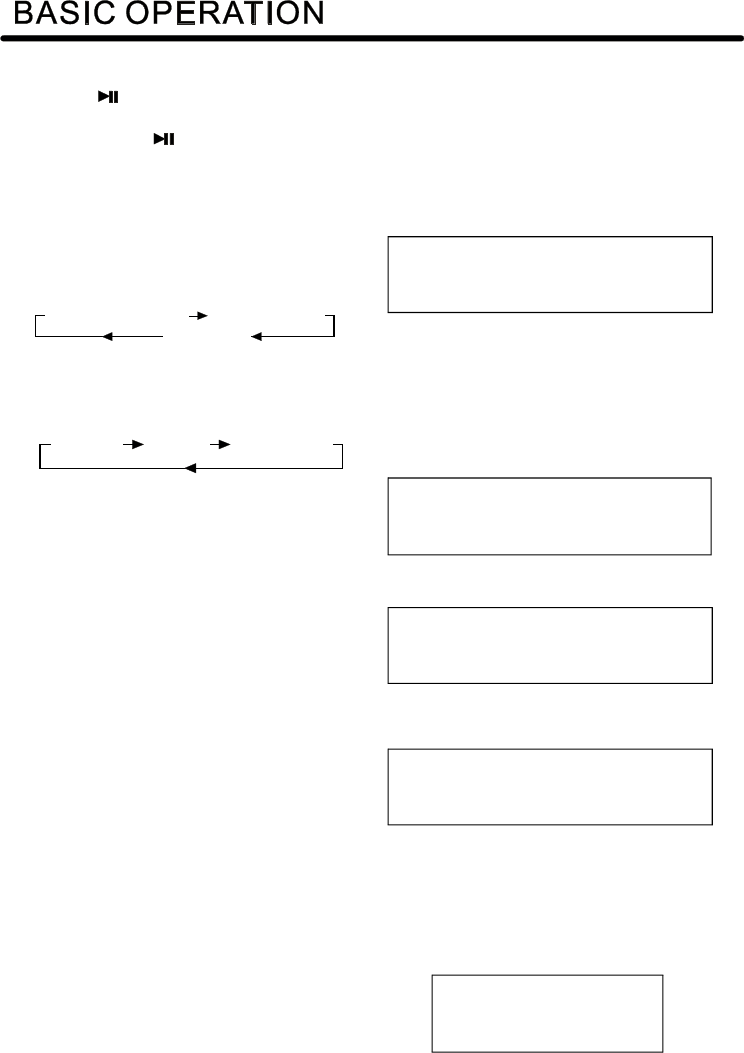
On-ScreenDisplayFunction
PresstheDISPLAYbuttonduring
playbacktodisplaythecontentsofthe
currentdisconthescreen.
Example:
(1)PressDISPLAYforthefirsttime:
TitleNumber,TotalTitleNumber,Chapter
Number,TotalChapterNumberofthis
Titleofthedisccurrentlybeingplayed
willbeshownonthescreen,alongwith
theelapsedtime.
(2)PressDISPLAYforthesecondtime:
(3)PressDISPLAYforthethirdtime:
(4)PressDISPLAYforthefourthtime:
(5)PressDISPLAYforthefifthtime:
Themessageonthescreenwillbecleared.
(1)PressDISPLAYforthefirsttime:
DVD:
VideoCD/SVCD/CD:
TITLE01/03CHAPTER002/025P:00:00:25
TITLEELAPSED
TITLE01/03CHAPTER002/025P:00:00:25
TITLEREMAIN
SINGLEELAPSED
T:01/18P:00:00:25LRDISC
TITLE01/03CHAPTER002/025P:00:00:25
CHAPTERELAPSED
TITLE01/03CHAPTER002/025P:00:00:25
CHAPTERREMAIN
REP-ONEREP-ALLREPEATOFF
Pause
Repeat
RemoteSensor(IR)
(stillpicture)
Pressingduringplaybackwillstop
playtemporary.Returntonormal
playback,pressonceagain.
PresstheREPEATbuttontoselectrepeat
modeasfollow.
DVD:
PresstheREPEATbuttontoselectrepeat
modeasfollow.
VCD/CD:
PresstheREPEATbuttontoselectrepeat
modeasfollow.
1.Continuouslyrepeatatthecurrentchapter/
track,whenselectedREP-ONEmode.
2.SelectREP-ALLmodetocontinuously
repeatallchapter/trackonthecurrent
disc.
3.Whentheplayerfinishplaybackthe
currentdiscclastchapter/track,itwill
stopdisplaytheelapsedtime.
WhenselectedREPEATOFFmode
(REP-ONE&REP-ALLdisappearat
thescreendisplay).
4.REPEATfeaturedoesnotsupportVCD2.0
(withPBCON).
Pointtheremotehandsettotheremote
sensor.Receivethesignalfromremote
handset.
CHAPTERREPEATONTITLEREPEATON
REPEATOFF
15


















