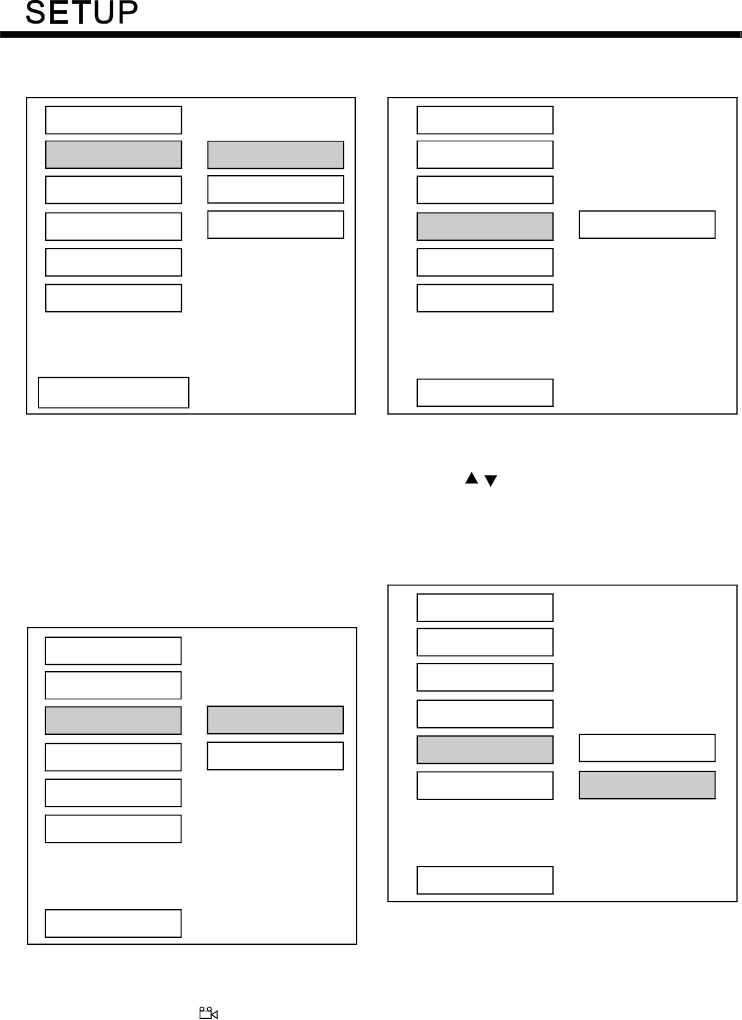
19
---GENERALPAGE---
OSDLANGtypesetup
SelectthepreferredOSDlanguageby
usingthe/buttons.
---GENERALPAGE
CAPTIONSsetup
ActivatetheCAPTIONSfeatureby
selectingON.Andreleasethisfeature
byselectingOFF.
---GENERALPAGE---
PICmodesetup
SelectAUTO,theplayerPICmodewill
dependonDVDdisc.
SelectHI-RESformatforbestimage
resolution.
SelectN-FLICKERformatonformaton
imageorpictureundernoiseaffect.
---GENERALPAGE---
ANGLEMARKdisplaysetup
IfitissettoON,whenthemulti-angle
DVDdiscisplaying,(theanglemark)
willappearsonthescreen;ifissetto
OFF,themarkwillnotappear.
TVDISPLAY
PICMODE
ANGLEMARK
OSDLANG
CAPTIONS
SCRSAVER
MAINPAGE
ENGLISH
TVDISPLAY
PICMODE
ANGLEMARK
OSDLANG
CAPTIONS
SCRSAVER
MAINPAGE
ON
OFF
TVDISPLAY
PICMODE
ANGLEMARK
OSDLANG
CAPTIONS
SCRSAVER
MAINPAGE
AUTO
HI-RES
N-FLICKER
TVDISPLAY
PICMODE
ANGLEMARK
OSDLANG
CAPTIONS
SCRSAVER
MAINPAGE
ON
OFF


















