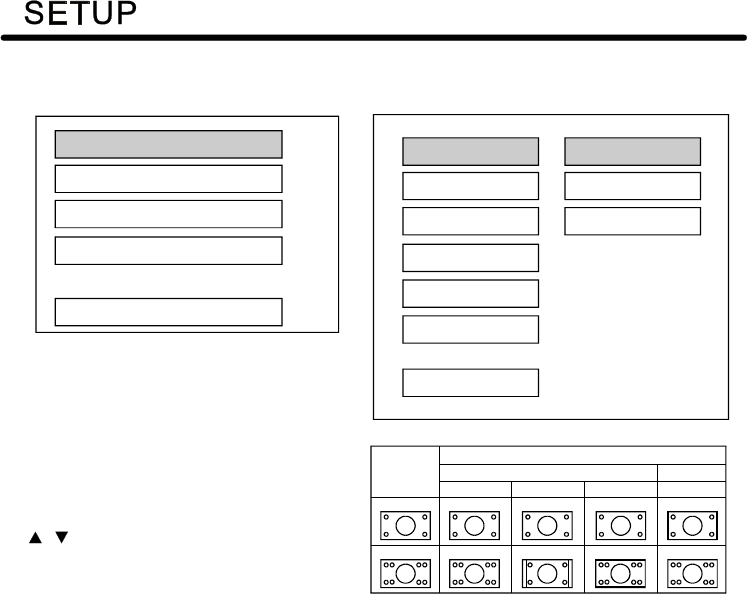
18
INITIALSETUP
SETUPMENU---MAINPAGE---
1.PressSETUPinthestopmode.
(Pressthestopbuttontwicetoensure
theplayerunderSTOPmode.)
2.TheinitialSETUPmenuisdisplayed.
3.Selectthepreferreditembyusingthe
/buttons.
4.PressENTERbuttons.
a.GENERALSETUP
Thissetuppageincludesallthe
itemofTVdisplay&audiooutput
feature.Thedetailpleasereferto
GENERALSETUPMENU.
b.SPEAKERSETUP
Thisistoactivatetheaudiooutput
fromDOLBYAC35.1DOWNMIX
to2channelmode.Pleasereferto
SPEAKERSETUPMENU.
c.AUDIOSETUP
Thissetuppageincludesallthe
itemsforAUDIO.Pleasereferto
d.PREFERENCESETUP
Thissetuppageincludesallthe
configurationofsupportfeature.
Thedetailpleasereferto
PREFERENCESSETUPMENU.
AUDIOSETUPMENU.
GENERALSETUP
SPEAKERSEUP
PREFERENCES
AUDIOSETUP
EXITSETUP
GENERALSETUP
---GENERALPAGE---
TVdisplaysetup
ThisistoselecttheappropriateTV
aspect(4:3or16:9)accordingtothe
connectedTVset.
Normal/PS(For4:3TV)
PlayedbackinthePAN&SCANstyle.
(Ifconnectedtowide-screenTV,theleft
andrightedgesarecutoff.)
Normal/LB(For4:3TV)
Playedbackinletterboxstyle.
(Ifconnectedtowide-screenTV,black
bandsappearattopandbottomofthe
screen.)
Wide(For16:9TV)
Selectwhenawide-screenTVsetis
connected.
Video
Material
4:3
ANGLEMARK
MAINPAGE
TVDISPLAY
SCRSAVER
PICMODE
OSDLANG
CAPTIONS
Normal
PanScan
TVScreen
NORMAL/PS
NORMAL/LB
WIDE
Letter-box
Wide(16:9)


















