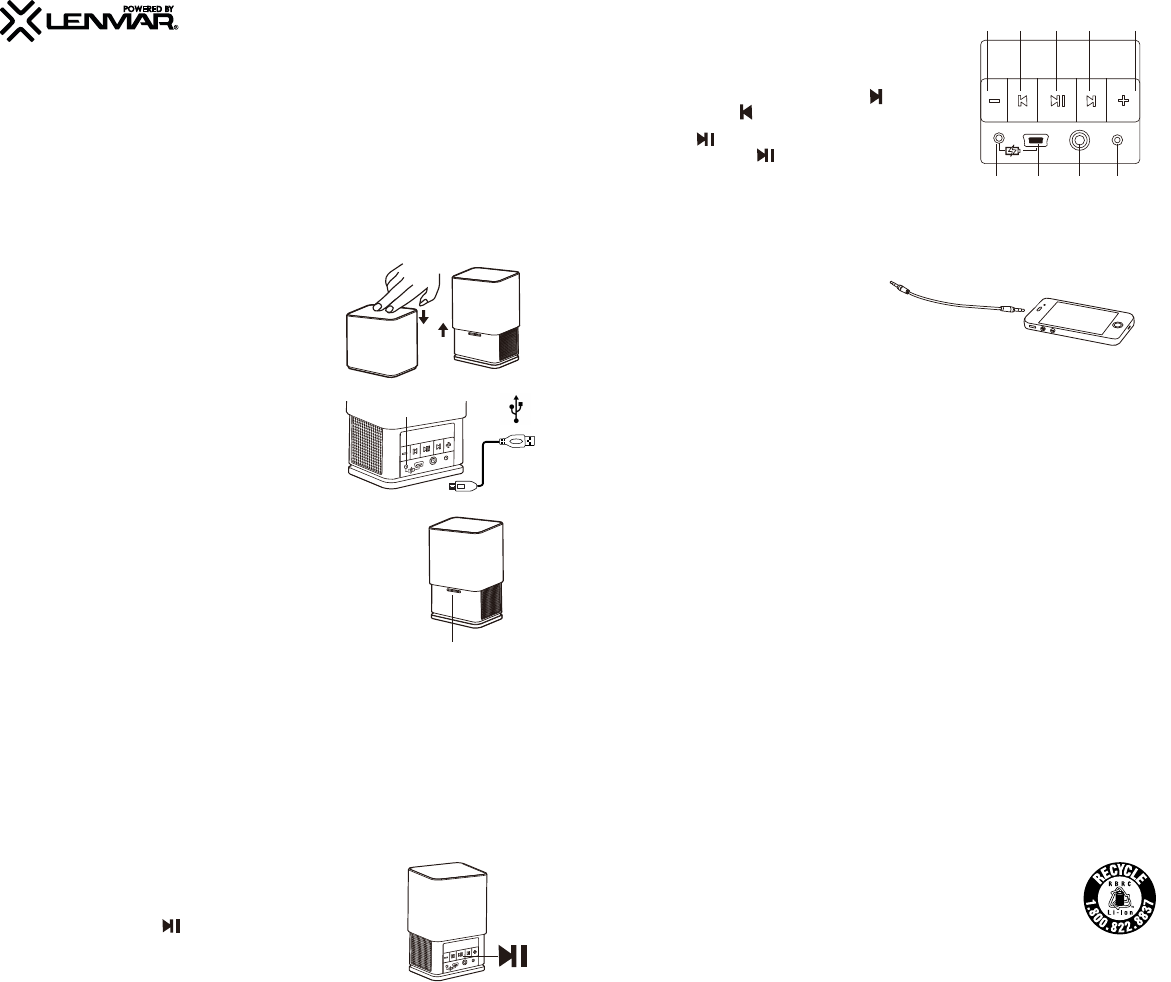
USB
A
U
X
M
IC
Model: SPK300K/W
Rise - Ultra Portable Bluetooth Speaker
PLEASE READ THIS INFORMATION THOROUGHLY BEFORE USING THIS PRODUCT. IT CONTAINS IMPORTANT
OPERATING INSTRUCTIONS FOR YOUR UNIT.
Owner’s manual
Thank you for purchasing the SPK300K/W. The SPK300K/W oers superb sound in a portable stylistic
desktop design, an ideal audio companion to any smartphone. The SPK300K/W is powered by its built in
Lithium-Polymer battery which is rechargeable by any USB port and is complaint with Bluetooth v3.0
wireless standard.
Package Contents
SPK300K/W, USB charging cable, and user manual
Note: Prior to initial use, fully charge the SPK300K/W.
Push the top of the SPK300K/W down as shown, to open the unit.
Support for multiple pairing: The SPK300K/W can connect up to 4 devices.
Bluetooth wireless connection: v3.0 + EDR: class II: typ. 8 M visible distance: max. 10M
Driver: 2x dia. 40mm
Frequency response:
Amplier Output: 2 z 2.2W (THD=10%, 1KHz@0dB) Max output: 2 z 2.7W (1KHz@0dB)
Signal to noise ratio: >60dB
Operation Voltage: Min 3V: Max 4.2VDC
Battery: Built in 3.7V 700mAh Li- Polymer rechargeable battery
Battery Charging voltage: typ. 5V: Max 5.5VDC (via USB port)
Battery Charging current= 500mA max.
Battery charging time = 2.5hrs.
Playback time = ~ 5hrs (volume at 1/3 level)
Standby time: up to 20 hours
Current drain: (Power on, no input) 35mA
Dimensions: L75 x W75 x T81 mm
Weight: 295g
When the SPK300K/W is opened the power is automatically turned on within 3
seconds, and its LED will indicate Blue on the front of the speaker. For rst time use,
the blue LED will be ashing fast (8 times every second) to show it is ready to be
paired. Browse your smartphone’s Bluetooth device list and select the one named
“RISE” to conrm pairing with your smartphone. You will hear a beep tone on the
speaker which will be sent from your phone. Then the speaker’s blue LED will ash
steadily (1.5 times every second) showing that pairing is now complete.
Connect the SPK300K/W using the included Mini-USB to USB
cable and plug into a USB power source. The Red LED will light up
to indicate charging. When the speaker is fully charged, the LED
will turn Blue.
To disconnect the speaker from your smartphone, rst turn o the Bluetooth option on your phone. The
speaker’s blue LED will ash slowly (1 time every second). Now press the speaker to close and shut it o. The
next time you open the speaker it will automatically connect to your smartphone and the blue LED will
light steady provided that you are within 5 meters.
Charging your SPK300K/W
Pairing the SPK300K/W to your Smartphone
Disconnecting the SPK300K/W
If you would like to pair the SPK300K/W with another smartphone, switch o the Bluetooth function on
your old smartphone rst. Then power on your new smartphone’s Bluetooth function and reopen the
SPK300K/W to power the unit on. The blue LED should be steady, showing it is ready to be paired. Then
repeat the steps in “Pairing the SPK300K/W to your smartphone.”
If the blue LED does not become steady, press and hold the play button(show symbol) until the speaker’s
blue LED starts to ash fast again (8 times every second) then you can repeat the steps in “Pairing the
SPK300K/W to your smartphone.”
Unpairing the Device to your Smartphone
When the SPK300K/W is connected to your smartphone and there is an incoming
call you have the option to answer the call and use the SPK300K/W as a speaker
phone. Just press the play button (sy and speak towards the SPK300K/W. The built
in MIC will allow callers to hear you. If you would like to return the call back to your
smartphone just press the play/hold button for 2 seconds and the call will switch
back to your smartphone.
Hands-Free Speaker Phone Feature
When the built in battery becomes weak the SPK300K/W will sound a beeping alert. The LED will ash red
and blue quickly (8 times every second, red light interval every 4 seconds. You will need to charge the
SPK300K/W as mentioned previously. (You can play music at the same time the SPK300K/W is charging)
Rechargeable Built in Battery
You can use a 3.5mm auxiliary cable (not included) to
connect to devices not containing Bluetooth for music
playback. Whenever you connect to the AUX port, the
Bluetooth feature will be powered o.
Connecting to Non-Bluetooth devices
• Volume control: to adjust the volume during music playback or a
phone call, press the + to adjust the volume up, or - to adjust the
volume down.
• FWD / REV: During music playback you can use the (sy to forward
to the next track and the (sy to go back to the previous track.
• Pause: Press the and the speaker will pause the track in
progress until you press the again to resume play.
Controls
Specifications
313-076-45-0312 r1 y1
Lithium-Polymer battery must be
recycled or disposed of properly.
AUX
MIC
LED Status Indicator
LED Charging Indicator
Limited 1 Year Warranty
Lenmar product is warranted to be free of defective parts and workmanship for stated period from the original date of purchase when
sold through our website or our authorized retailers. Warranties are not transferable. The warranty excludes damage resulting from
accident, misuse, modication, delay or loss of use, damage to equipment or by normal wear and tear.
ALL WARRANTY CLAIMS ARE PROCESSED ONLINE AT THE FOLLOWING LINK:
WWW.LENMAR.COM/WARRANTY
Warranty claims made after 60 days from the original date of purchase, will require a processing fee. Details will be included while
completing the online warranty request. Payment can be made via credit card when completing the warranty form or a check can be
included with the package when it is returned to Lenmar. Once the request is completed, you will be emailed with a conrmation WRA
number and instructions on how to return the item for a warranty replacement.
Proposition 65 Notice (California)
The following statement is required in the state of California pursuant to the settlement of an action brought by the Mateel
Environmental Justice Foundation against multiple electronics and appliance manufacturers
• WARNING: Handling the cord on this product will expose you to lead, a chemical known to the
state of California to cause birth defects or other reproductive harm. Wash hands after handling.
For additional questions, comments, or to explore other Lenmar power solutions,
visit our website at: www.lenmar.com or call 800.424.2703 from 9AM – 5PM PST.
AuxCharging
LED
Mini-USB
Volume
Up
Play/
Pause ForwardReverse
Volume
Down
Mic





