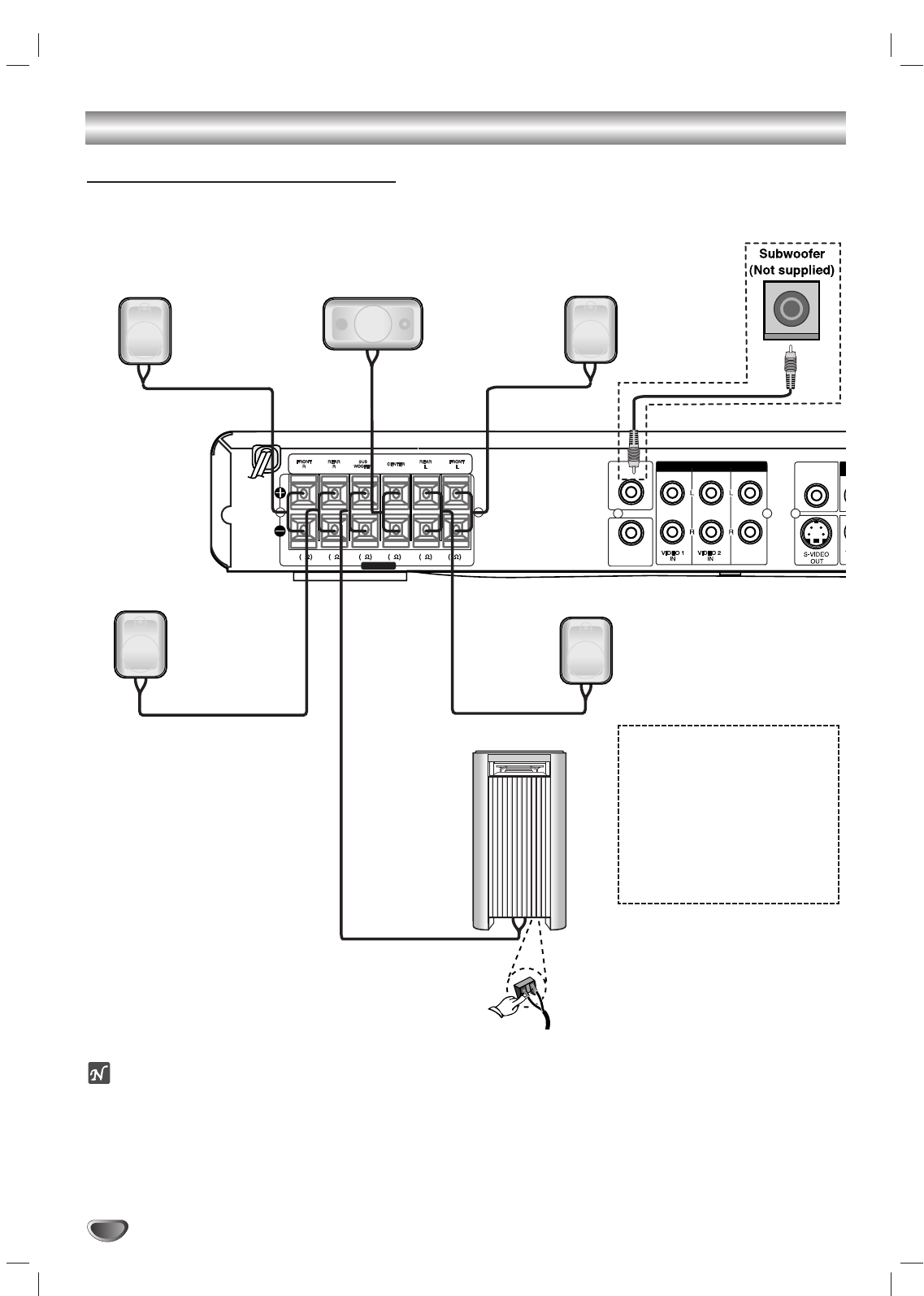
12
Connections (Continued)
COAXIAL
DIGITAL IN
SUBWOOFER
LINE OUT
OUT
MONITOR
VIDEO OUT
AUDIO
88 8488
SPEAKERS
Front speaker
(Right)
Front speaker
(Left)
Center speaker
Rear speaker
(Right surround)
Subwoofer
Rear speaker
(Left surround)
Speaker System Connection
Connect the speakers using the supplied speaker cords.
To obtain the best possible surround sound, adjust the speaker parameters (volume, distance, etc.).
otes
Be sure to match the speaker cable to the appropriate terminal on the components: + to + and – to –. If the cables are
reversed, the sound will be distorted and will lack base.
If you use front speakers with low maximum input rating, adjust the volume carefully to avoid excessive output on the speakers.
Do not remove the front cover of supplied speaker.
Before connecting the AC power cord (mains lead) of this system to a wall outlet, connect the speakers to the system.
If you feel lack of bass
frequency:
Connect an active subwoofer to
the WOOFER OUT connector
using a monaural audio cord
(not supplied).
When you connect an active
subwoofer, disconnect the
woofer from the SUBWOOFER
speaker connector.
(Positioned at the bottom)


















