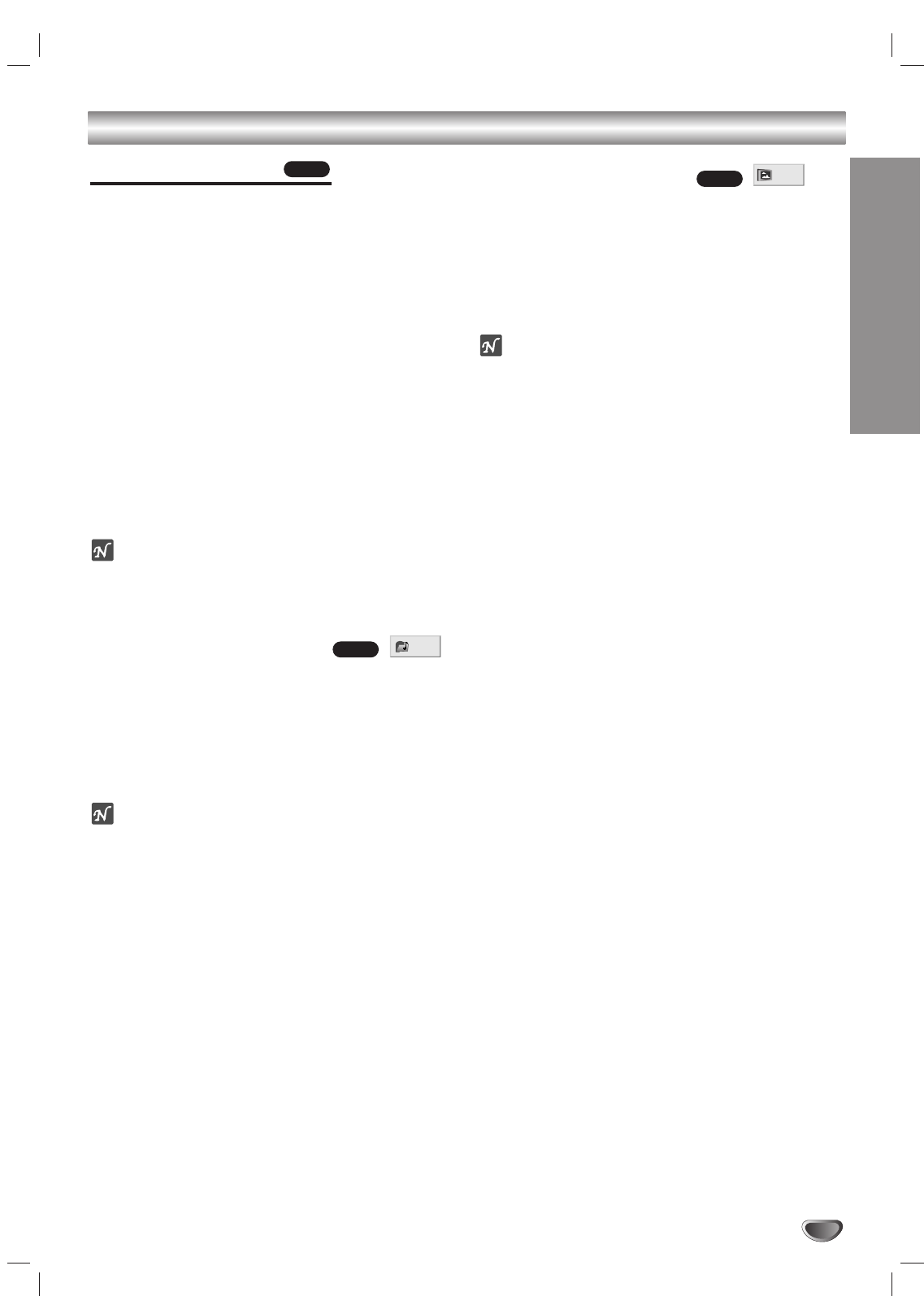
OPERATION
23
DVD and Video CD Operation
DVD Audio Discs
DVD Audio is a new disc format building on the success
of DVD to provide high quality, multi-channel audio for a
new experience in audio quality. A DVD Audio disc can
be identified by the DVD audio logo on the disc jacket
or on the disc itself.
DVD Audio can provide higher quality stereo than Audio
CDs with a sampling rate of up to 192kHz (compared to
44.1kHz for CDs). DVD Audio digital sound can be
delivered with up to 24 bits of data (compared to 16 bits
for a standard CD).
A typical DVD Audio disc contains up to seven times
the data capacity of a CD. This additional space is used
for music, either Advanced Resolution multi-channel
sound quality that is closer to the artist’s master record-
ing or for longer recordings. Many DVD Audio discs
contain on-screen text, such as artist biographies,
playlists, or lyrics. Some DVD Audio discs contain photo
galleries or video clips.
ote
If you use the DIGITAL OUT (OPTICAL) for your audio
connection, the sound will only be similar to CD-quality
sound even though you’re playing a DVD Audio disc.
Moving to another GROUP
Some DVD Audio discs divide content into different
groups. Your player enables you to quickly access dif-
ferent groups during playback via the on-screen display.
1 Press DISPLAY during playback on in stop mode.
2 Press
33
/
44
to select Group icon.
3 Press 1/2 or the numbered buttons (0-9) to select a
group number.
ote
Sometimes the author of the disc creates hidden con-
tent that can only be accessed by entering a password.
If the lock icon appears on the TV screen, enter the
password (sometimes you’ll find it on the disc’s jacket
cover or on a web site). This password control isn’t dic-
tated by your DVD/CD receiver — it is a function of the
disc.
Since the authoring of DVD Audio Discs varies, some of
the on-screen display choices might not be available for
the disc you’re playing.
Viewing another PAGE
Since DVD Audio discs can hold a lot of content, there
are various ways to see what’s available on the disc.
1 Press DISPLAY during playback.
2 Press
33
/
44
to select Page icon.
3 Press 1/2 to select a page number.
What appears on the screen will vary from disc to disc
because the information available depends upon the way
the disc was created.
ote
Since the authoring of DVD Audio Discs varies, some of
the on-screen display choices might not be available for
the disc you’re playing.
1 /12
DVD-A
1/6
DVD-A
DVD-A


















