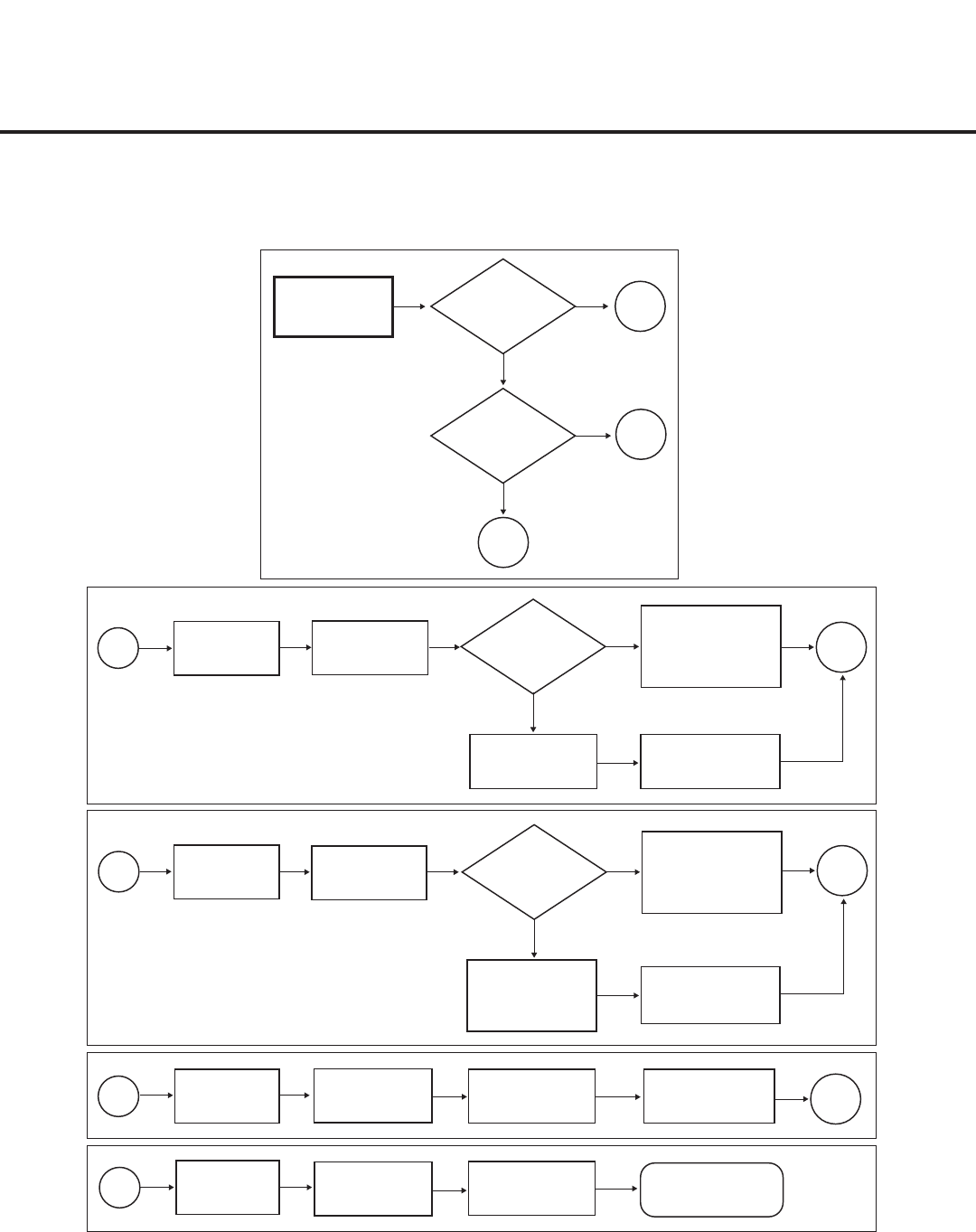
206-4124
20
Flowchart: Creating an FMA Conguration File
This owchart provides a visual overview of the steps to create an FMA Conguration (.fma) le. Refer to the
Free-To-Guest (FTG) Device Conguration Application User Guide for further procedural information.
Save the FMA
Configuration List to
(.fma) file for later use.
Yes
No
Copy current FTG Installer
Menu settings to FMA
Configuration List. **
Load default FTG
Installer Menu settings
for selected model(s).
Create FTG
Channel Map. *
Launch FTG Device
Configuration
Application
(v5.0.0 or higher).
Access the FMA
Configuration Utility.
Go to
Chart A
Go to
Chart C
Copy current FTG
Channel Map to
FMA Configuration List.
Yes
No
Existing FMA
Configuration (.fma)
file available for basis
of new .fma file?
Go to
Chart B
C
Go to
Chart D
D
Existing FTG
Configuration (.rml)
file(s) available?
Open FTG
Configuration file.
Yes
Access the FMA
Configuration Utility.
FTG
Configuration file
contains FTG Channel
Map and FTG Installer
Menu settings?
No
B
(Optional) Edit
Installer Menu settings
to desired values.
Go to
Chart D
(Optional) Edit FTG
Channel Map and/or FTG
Installer Menu settings
and/or load default FTG
Installer Menu settings for
selected model(s).
(Optional) Edit
Installer Menu settings
to desired values.
* Up to 141 logical channels can be defined in the channel lineup to be broadcast by the FMA-LG101.
** (Optional) Repeat this step to add FTG Installer Menu settings for additional models.
A
Yes
Load default FTG
Installer Menu settings
for selected model(s).
No
Go to
Chart D
(Optional) Load default
FTG Installer Menu settings
for additional model(s),
and/or edit Installer Menu
settings.
Access FMA
Configuration Utility,
and open FMA
Configuration file.
(Optional) Copy FTG
Channel Map to
current settings and
edit as necessary.
(Optional) Edit
Installer Menu settings
to desired values.
FMA
Configuration file
contains Installer Menu
profile(s) for desired
model(s)?
Note: Existing FMA or FTG
Configuration files should
be appropriate to the site
for which you are creating
the new FMA Configuration
file. Otherwise, build the
new file from scratch.
If necessary,
switch to FMA
Configuration Utility.
As applicable, create
an FTG Channel Map,
load default FTG
Installer Menu settings
for selected model(s). *


















