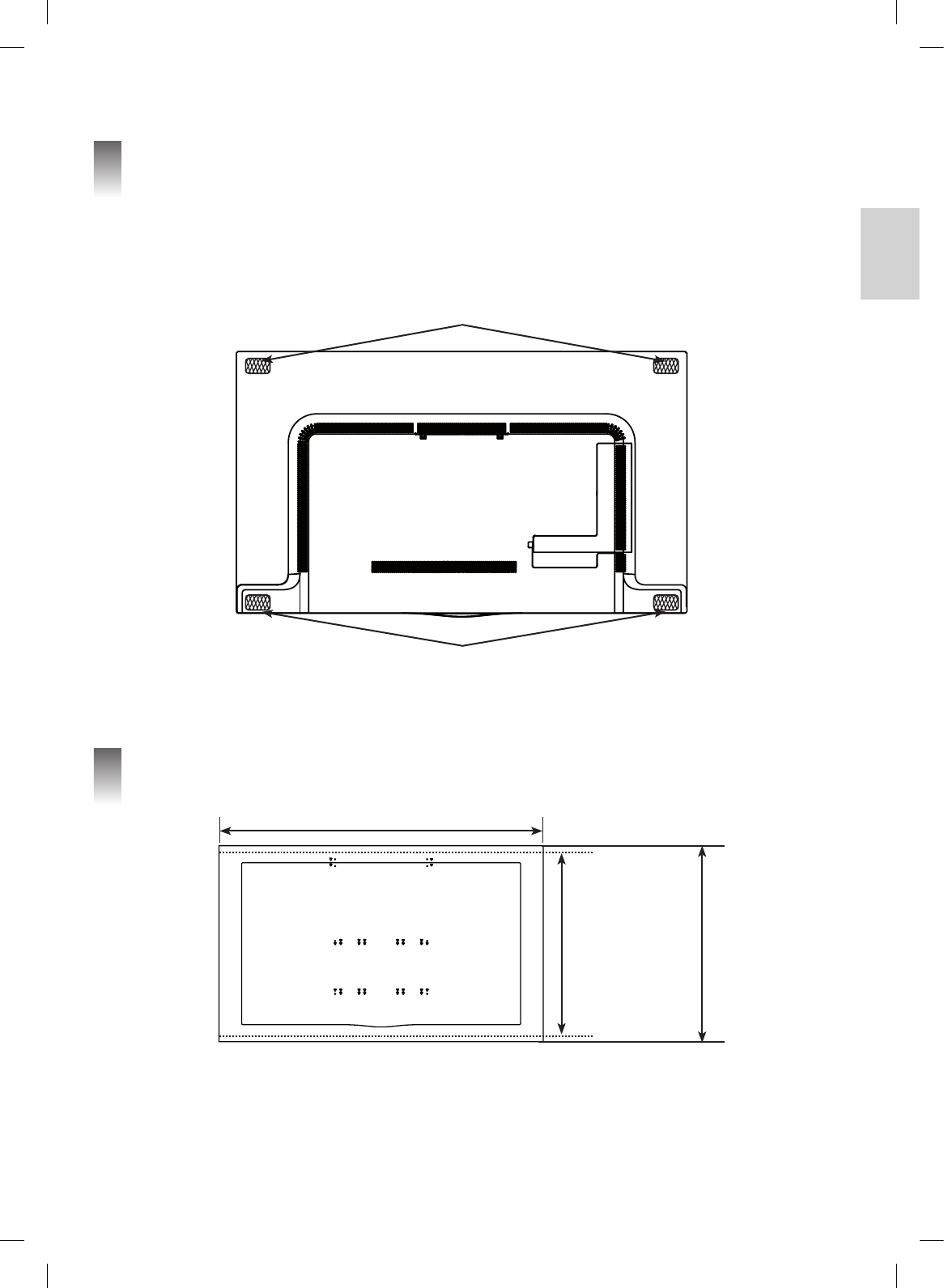
5
ENGLISH
3
1. Check the VESA standard for the TV.
2. Mark the wall mounting location using the VESA guide paper provided.
3. Remove the VESA guide sheet after marking the wall mounting location.
* Please note that the VESA guide sheet is shorter than the actual product by 12.4 mm at the top and bottom, respectively.
Marking the Screw Fixing Spots on the Wall Using the VESA Guide
Paper
2
Attaching the Protective Cushion
- Attach the protective cushion to minimize the impact between the TV and the canvas speaker in case they bump against each
other when adjusting the angle. Attach the protective cushion to the back corners of the TV as shown in the illustration.
- The thickness of upper cushion (2 EA) is
11 mm, and the bottom cushion (2 EA) is 1.5 mm.
1430 mm
840 mm
(VESA guide sheet size)
865 mm
(Actual product size)
Protection Cushion (Upper), 2 EA (Thickness: 11 mm)
Protection Cushion (Bottom), 2 EA (Thickness: 1.5 mm)


















