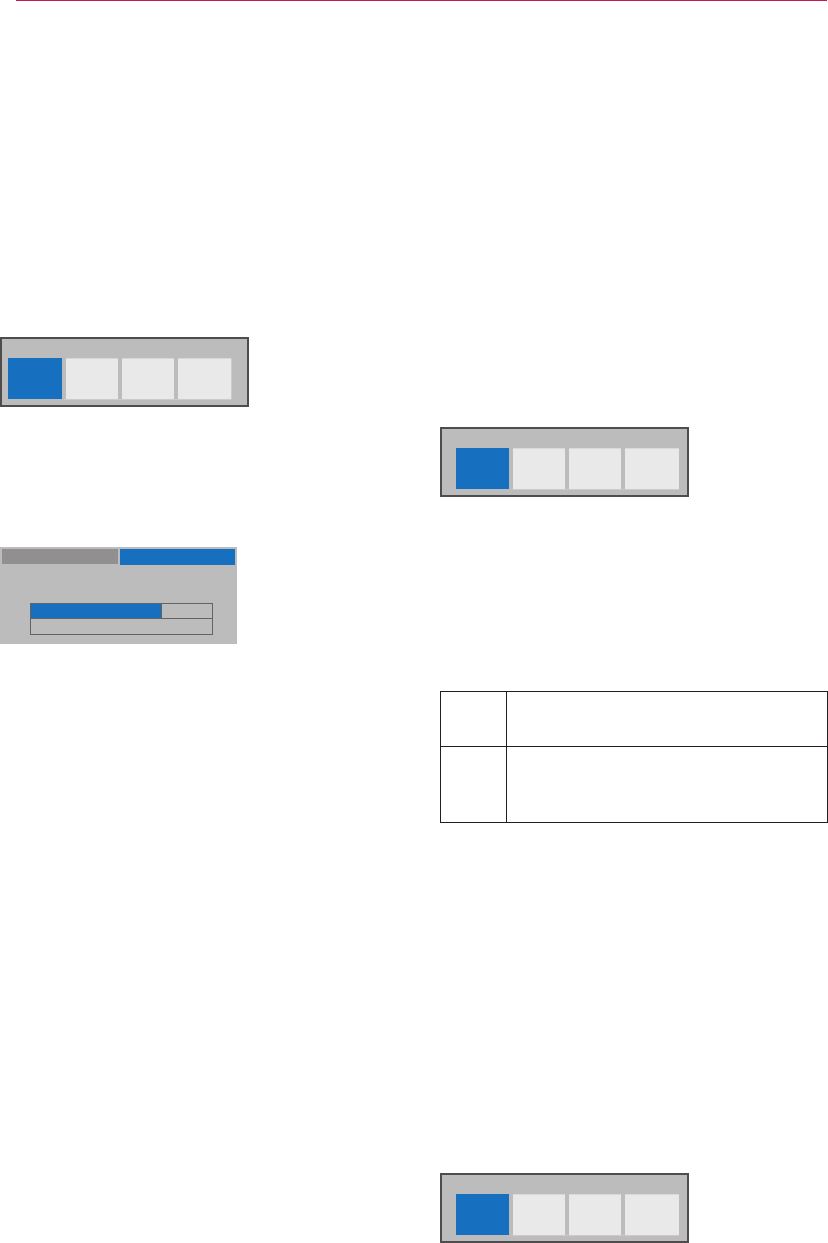
ManagingContent
10
Managing Content
TheOn-ScreenDisplay(OSD)inthismanualmay
beslightlydifferentfromyourprojector.
Saving Content on TV Memory
1. InserttheUSBdevicecontainingtheEzSignTV
contentintotheUSBportonthetelevision.The
followingisdisplayedontheTVscreen.
USB
EzSign TV Movie List Photo List Music List
2. SelectEzSign TVusingtheTVremotecontrol.
3. SelectCopy to TV memory & PlayintheUSB
tabtosavethecontentforplayingontheTV
memory.Thecontentplaysbackautomatically
afterbeingsavedontheTVmemory.
TV memory
USB
How do you want to play the EzSignTV Content?
Copy to TV memory & Play Play
Close
Note
ꔈ TheUSBtabisselectedbydefaultandshown
whenaUSBdeviceisconnectedtoTV.
ꔈ IfthereisnotenoughmemoryontheTVto
savethecontent,theCopy Failure!messageis
displayedfor5secondsbeforereturningtothe
previousscreen.
Viewing Content on TV
YoucanplaythecontentsavedintheUSBdevice
orTVmemoryonLGEzSignTV.
Viewing Content Saved in the USB
Device
1. InserttheUSBdevicecontainingtheEzSignTV
contentintotheUSBportonthetelevision.The
followingisdisplayedontheTVscreen.
USB
EzSign TV Movie List Photo List Music List
2. SelectEzSign TVusingtheTVremotecontrol.
3. SelectPlayintheUSBtabtoplaythecontent.
Note
ꔈ YoucanswitchbetweentheEzSignTVcontent
beingplayedandtheliveTVprogrambypress-
ingthebuttonontheTVremotecontrol.
Exit Thecontentstopsplaying,andthe
liveTVprogramcomesbackon.
Portal Thescreenstopsdisplayingthelive
TVprogram,andswitchestothe
EzSignTVcontent.
ꔈ ItisrecommendedthatyoucopyfilestotheTV
memorybeforeplayingthem,asplayingdirect-
lyfromtheUSBmemoryforanextendedperi-
odoftimemaycausethedevicetooverheat.
Viewing Content Saved on the TV
Memory
1. PresstheMenubuttonontheTVremotecon-
trol.
2. SelectMy Mediausingtheremotecontrol.
3. SelectEzSign TV.
USB
EzSign TV Movie List Photo List Music List














