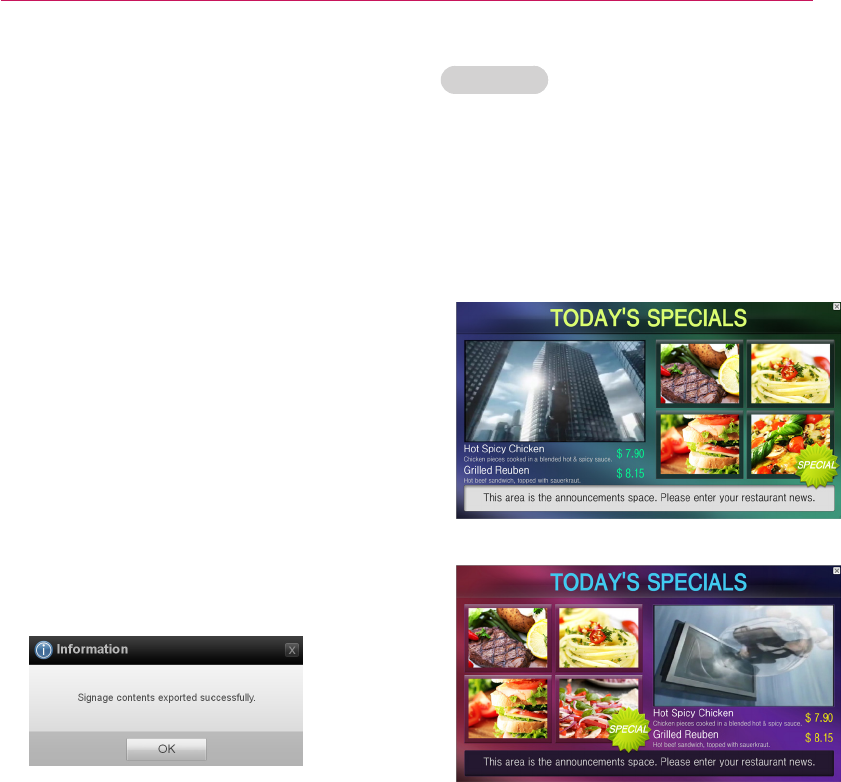
UsingLGEzSignTVEditor
9
Go to step1tostartwiththetemplateselec-
tion.
3. ClickSaveorSave Astosavethecontent.
4. ConnecttheUSBdevicetothecomputerto
playthecontentcreatedonLGEzSignTV.
WhentheUSBdeviceisconnected,thedrop-
downmenutoselectaUSBstoragedeviceand
theExport to USBoptionareenabled.
Note
ꔈ Ifotherexistingcontentfilesarefoundonthe
USBdevice,theyareoverwrittenwiththenew
contentfiles.Itisrecommendedtosavethe
templatebefore/afterexportingit.
ꔈ IfmultipleUSBdevicesareconnected,youcan
selecttheoneyouwouldliketousebyclicking
thedrop-downmenu.
ꔈ IfnoUSBdeviceisconnected,theInsert USB
Memorymessageappearsatthebottomofthe
drop-downmenu.
5. ClickExport to USB.
6. ClickOKinthepop-upwindowtocompletethe
export.
Note
ꔈ DonotchangethedefaultsettingsontheUSB
deviceforthe"save"directorylocation.Ifthe
"save"directoryischangeditwillpreventthe
contentfromplayingautomatically.
Panel Saver
Imagestickingiswhenanimageoroutlineofa
previousimageappearsonthescreenevenafter
theimagehaschanged.Topreventimagesticking,
inLGEzSignTVEditortheimagesofthecontent
areflippedandadifferentbackgroundcolorisused
forfiveminutesafterthecontentisplayedforone
hour.Afterfiveminutes,thecontentisplayedinits
originalformat.
<OriginalContent>
⬇⬆
<FlippedContent>














