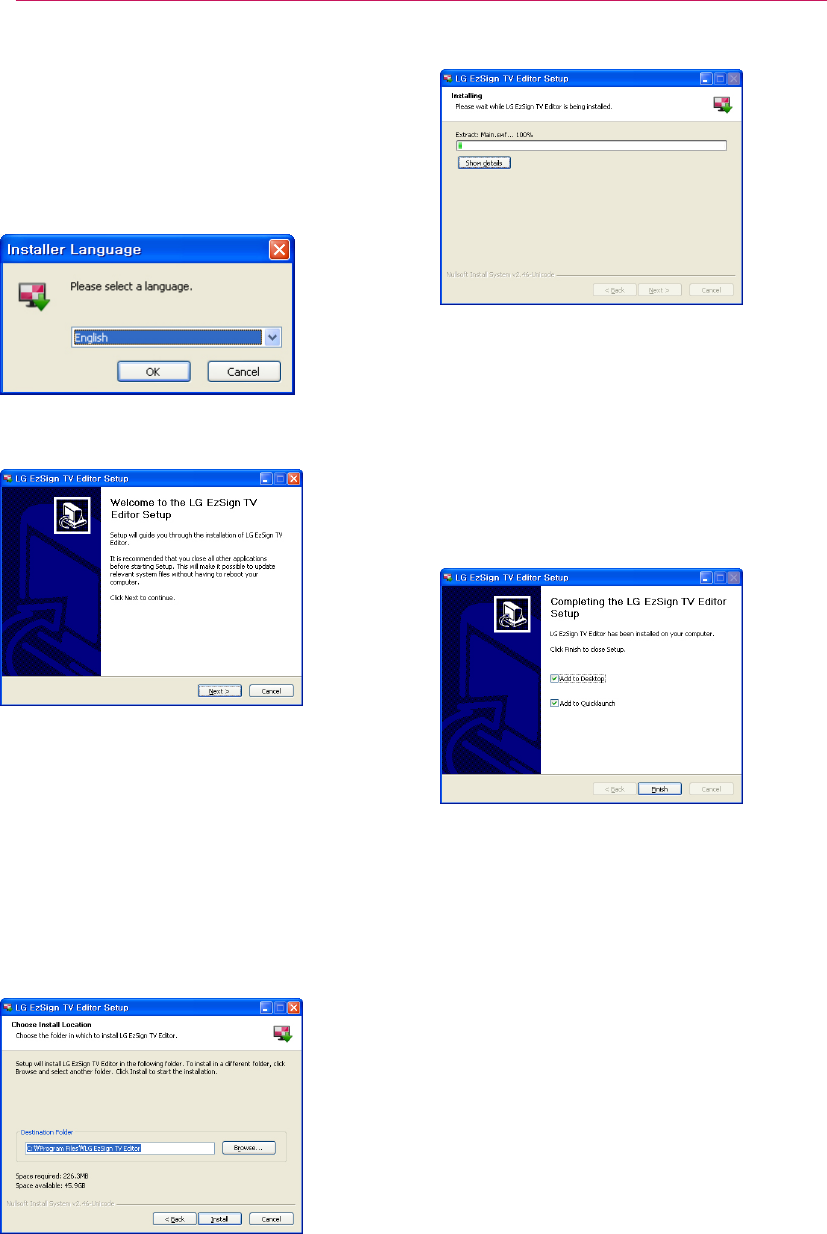
BeforeUsing
4
5 IfAdobeAIRisnotinstalledonyourcomputer,
aninstallationwindowappears.Ontheinstalla-
tionwindow,clickAccepttoinstallAdobeAIR.
ꔈ IfthecurrentversionofAdobeAIRis
alreadyinstalledonyourcomputer,click
Closeintheinstallationwindow.
ꔈ Ifyoudonothavethecurrentversionof
AdobeAIRinstalledonyourcomputer,click
Updateforaversionupdate.
6 Whentheinstallationiscomplete,clickFinish.
Note
ꔈ IfyouuseWindows7asyouroperatingsys-
tem,rebootthecomputerafterinstallingLG
EzSignTVEditor.
Removing LG EzSign TV Editor
ToremoveLGEzSignTVEditorfromyourcomput-
er,clickStart>All Programs>LG EzSign TV
Editor>Remove LG EzSign TV Editor.
Installing LG EzSign TV Editor
1 Double-clickthesetup.exefile.
2 Clickthedrop-downmenuinthepop-upwin-
dowtoselectapreferredlanguage,andclick
OK.
3 WhentheLGEzSignTVEditorWizardappears
onthescreen,clickNEXT.
Note
ꔈ Ifapreviousversionoftheprogramisalready
installedonyourcomputer,clickYesinthe
pop-upwindowtoremoveitbeforeinstalling
thecurrentversion.Allthecontentandpro-
graminformationstoredinthepreviousversion
willbedeleted.Ensurethatyousavethecon-
tentyouneedseparatelybeforeremoving/re-
installingtheprogram.
4. Selectthedirectoryinwhichtoinstallthepro-
gram,andclickInstall.Theprogramwillbe
installedautomatically.














