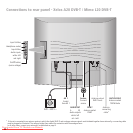- 10
Initial installation
Switch On/Off
Press the On / Off button (mains voltage) on the right hand
side of the set until it locks.
The red indicator on the TV set now lights up (standby mode).
Switch on the set with the switch integrated in the display. The
green indicator now lights up (other operating possibilities,
see page 11).
It takes about 2 minutes after switching for the screen to reach full brightness
due to the LCD technology.
If you will not be using the TV set for a long time, e.g. during a vacation, switch
it off with the On/Off button (mains voltage). The set is then disconnected from
the power supply.
Automatic programming
Automatic programming of the TV set is started the fi rst time you switch it on.
Follow the menus
By pressing the OK button in the direction of the arrow
you select the setting ...
OK
... and confi rm your settings with OK. You then go to the next
menu.
OK
Back to the previous menu.
1. First you have to select the menu language.
In models without DVB-T, please continue with step 3.
2. Press the OK button to go to the ”Signal source” menu. If you want to re-
ceive terrestrial stations
digitally (only in DVB-T
models), select “DVB-T”,
confi rm with the yellow
colour button. If you se-
lect ”Antenna/cable” as well, you can also search for and store conventional
analog stations.
3. For specifi c national station sorting and pre-settings, enter the location at
which your TV is being used.
In models without DVB-T, please continue with step 5.
4. When you have selected ”DVB-T”, you go to the ”Antenna DVB-T” menu. If
you are using an active antenna, mark “yes (5V)”.
5. With OK you get an overview of which settings are to be used for the auto-
matic programming.
6. Press the OK button again to start the station search. The set searches for,
sorts and stores all receivable TV stations, according to your setting and the
connected antenna.
7. When the TV stations are stored, an appropriate message is displayed.
8. The radio stations are then searched for with OK.
9. The TV set searches for, saves and sorts all radio stations which are receiv-
able on your antenna system.
10. When the radio stations are stored, an appropriate message is displayed.
11. The station search is terminated with OK.
12. Finally log in your recorder, DVD player etc. and connect it with the TV set
(also see page 21)
You can repeat initial installation at any time, e.g. after moving house.
Call the index with the INFO button.
INFO
Select the index item “Repeat initial installation“.
OK
Start with OK.
OK
Channel sorting
You can change the station sorting that was carried out automatically later at
any time, see “TV menu – Settings – Channels – Change“.
Proceed
Back
OK
Mark/unmark
Signal source
Antenna/cable
DVB-T
(
Downloaded From TV-Manual.com Manuals