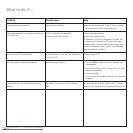- 20
Modes of operation
EPG menu
Call EPG menu
You will fi nd the following settings in the EPG menu:
• Station selection • Switch on TV when marked
Station selection
If you want certain stations not to appear in the program guide, you can select
and deactivate these in the station selection. Call the station selection in the
EPG menu.
All stations are marked initially. These stations are then available for the
evaluation in the program guide (prerequisite: EPG data are transmitted for the
respective station).
You can change the station selection with:
Select/remove individual stations.
green coloured button: All stations are selected.
yellow coloured button: One station is selected. All selected
stations are then removed.
Switch on TV at memo
You can have the TV switched on automatically from standby at the beginning
of the memorized program. If you are not present at the time, a safety prompt
makes sure the TV switches off again after 5 minutes.
The prerequisite for switching on is that “Switch on TV when marked” in the
EPG menu is “yes”.
INFO
END
EPG menu
Station selection
OK
Switch on TV when marked
MENU
END
OK
Station selection (EPG data available)
OK
1 ARD 13 BR
2 ZDF 14 HR
3 SAT.1 15 MDR
4 RTL 16 ARTE
5 VOX 17 KIKA
6 3SAT 18 PHOENIX
7 S-RTL 19 BR-ALPHA
8 N-TV 20 N24
9 RTL2 21 KABEL
10 EUROSPORT 22 CNN INT.
11 PRO7 23 9 LIVE
12 WDR 24 DSF
Mark/unmark Mark all
Mark only this
INFO
OK
Downloaded From TV-Manual.com Manuals