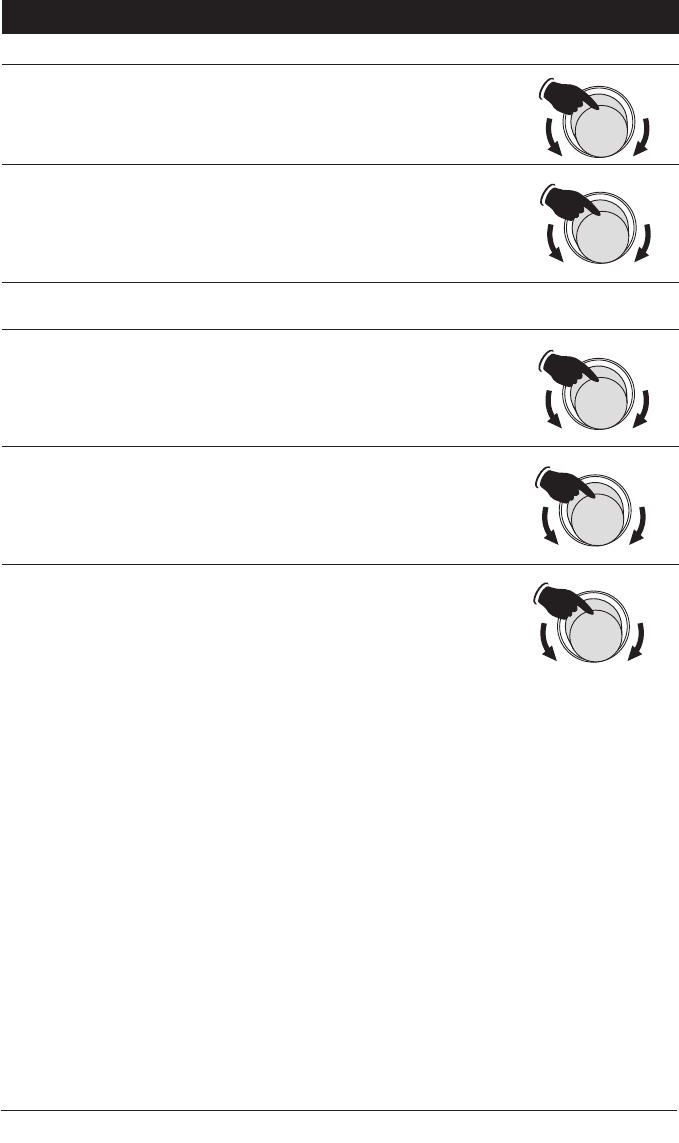
12
Default Settings
The M9900CDS has a small group of settings that can be changed to suit your personalized requirement.
Button Confirmation Beep: The factory default setting is BEEP ON (a confirma-
tion beep every time a button or knob is pushed). To turn the beeps off, push
and hold the VOLUME knob until “BEEP ON” is in the display then release.
Rotate the VOLUME knob until “BEEP OFF” is in the display. Wait a few
seconds, the radio will return to last radio mode selected.
Power Up Volume Level: The factory default setting for initial power-up volume
level is 12. To change the initial volume level, push and hold the VOLUME
knob until “BEEP ON” is in the display then release. Push the VOLUME knob
until “P-VOL” is in the display. Rotate the VOLUME knob until the desired ini-
tial volume is achieved. Wait a few seconds, the radio will return to last radio
mode selected.
Radio Frequency Display: The factory default setting is USA. Do not change this
setting.
Clock Display When the Radio is Off: When the ignition key is on and the radio
is off, “clock display on” is the default setting. To change the setting to “clock
display off”, push and hold the VOLUME knob until “BEEP ON” is in the dis-
play then release. Push the VOLUME knob until “CLK ON” is in the display.
Rotate the VOLUME knob until “CLK OFF” is in the display. Wait a few
seconds, the radio will return to last radio mode selected.
Display Priority: The factory default setting for display priority is “CLOCK”
except in Sirius mode. To change the display priority (either radio frequency
priority or no priority), push and hold the VOLUME knob until “BEEP ON” is in
the display then release. Push the VOLUME knob until
“CLOCK” is in the dis-
play. Rotate the VOLUME knob until “FREQ” or “NO PRI”
is in the display. Wait
a few seconds, the radio will return to last radio mode selected.
Clock Type, 12 hour or 24 hour: The factory default setting is 12 hour clock with
AM and PM indication. To change the clock type to 24 hour military time,
push and hold the VOLUME knob until “BEEP ON” is in the display then
release. Push the VOLUME knob until “12 HOUR” is in the display. Rotate the
VOLUME knob until “24 HOUR” is in the display. Wait a few seconds, the
radio will return to last radio mode selected.
VOLUME
PUSH SEL/
MENU
VOLUME
PUSH SEL/
MENU
VOLUME
PUSH SEL/
MENU
VOLUME
PUSH SEL/
MENU
VOLUME
PUSH SEL/
MENU
M9900CDS-UM 4/26/06 14:21 Page 12


















