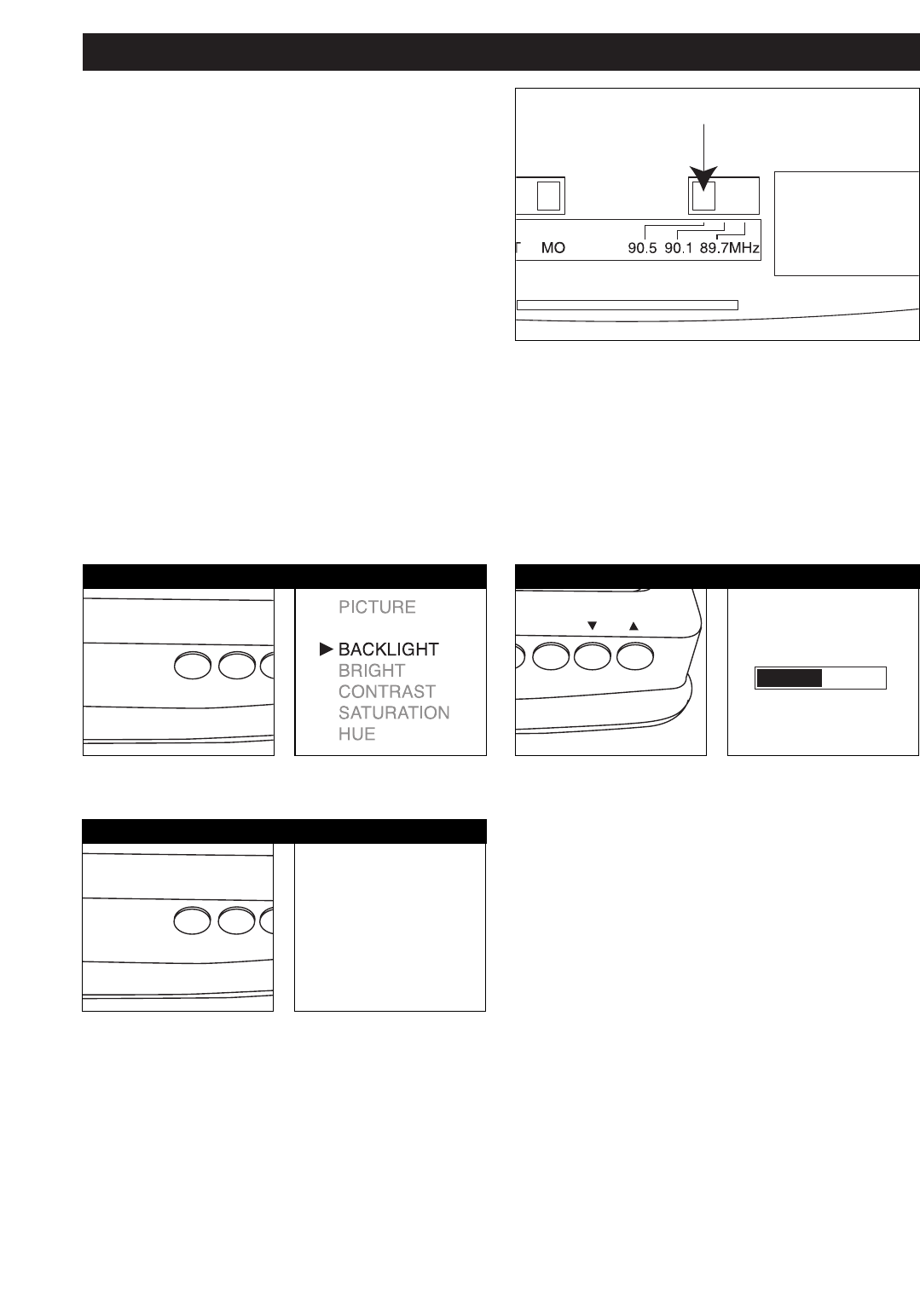
10.4" Viewing Screen Controls and Functions
Backlight Adjustment:
Adjusts the intensity of the rear panel lighting. For best results, this should be not be adjusted from the factory setting (50%
setting).
MENU SEL.
☛
7. Transmitter Frequency Selection:
The Movievision
TM
viewing screen transmits a signal that
is received by the Movievision
TM
headphones and can also
be received by the vehicle’s car radio. There are 3 fre-
quencies available for use but only one can be used at a
time. When you are listening to a movie using the wireless
Movievision
TM
headphones, it is possible that you could
travel through an area where interference between the
screen transmitter and the headphone receiver is at an un-
acceptable level. If this occurs, you can use the 3 position
frequency switch located in the roof housing to select a
different frequency that may have less or no interference.
Each time you change the transmitting frequency, the
headphone/car radio receiver will have to be re-tuned to
the new frequency. The 3 frequencies available for use are
89.7mhz, 90.1mhz or 90.5mhz. (For further information
on headphone tuning, consult the “Headphone Operation”
section of this manual)
Transmitter Frequency Selection Switch
Step 1
U SEL.
☛
☛
Step 2
BLT
Press the Menu Button
Once
Screen Display Press the Up and Down
Buttons to Adjust the
Backlight
Screen Display
MENU SEL.
☛
Step 3
Press the Menu Button
Twice to Return.
Screen Display
10


















