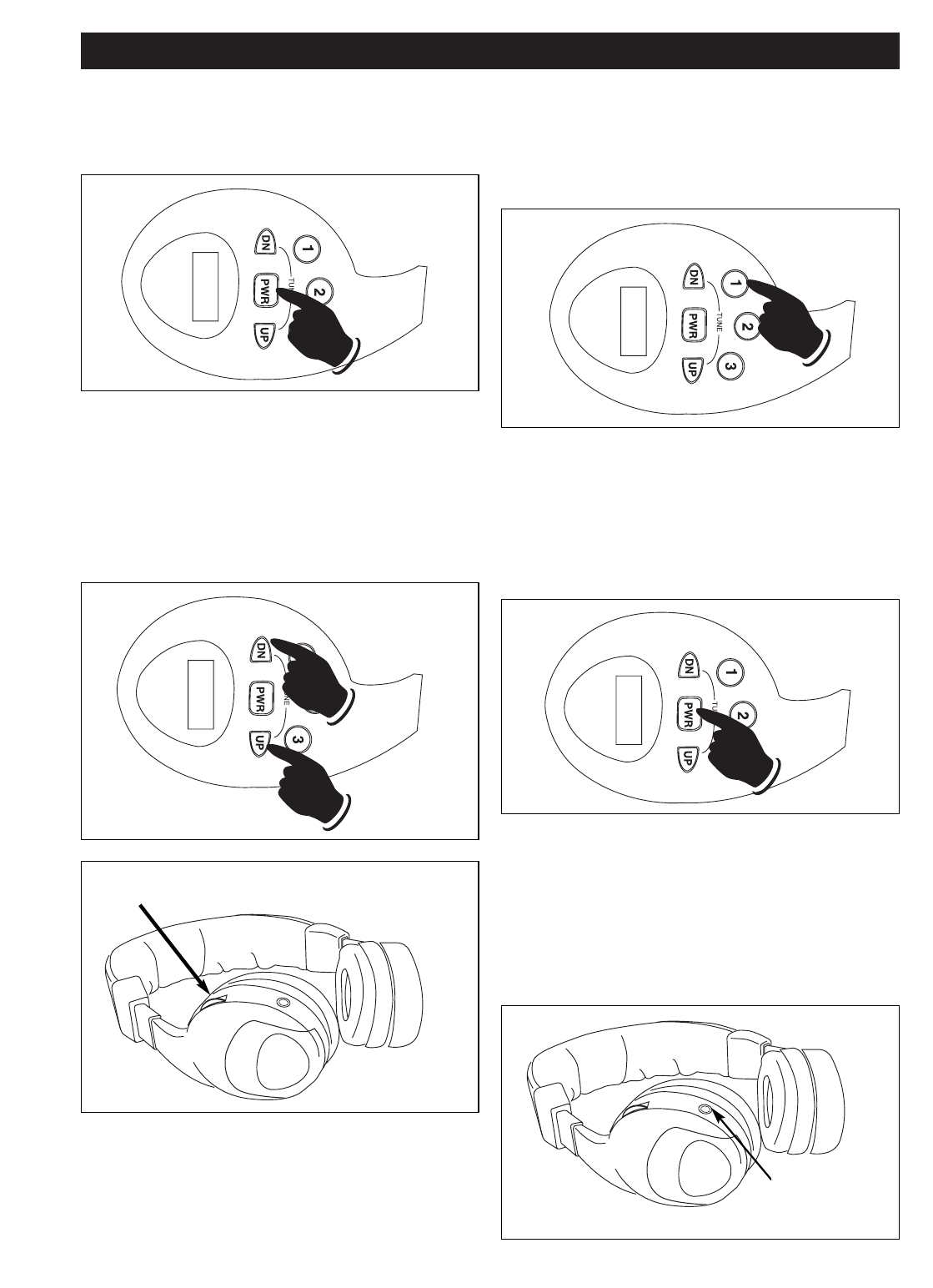
Digital Headphone Operation
1. Turn On the Headphones:
To turn on the headphones, press the ”PWR” button on the
right side ear pad. The digital display will show radio station
digits when the headphone is on.
2. Tuning an FM Radio Station:
A. Press the ”UP” or ”DOWN” button to manually tune in an
FM radio station.
B. Press and hold the ”UP” or ”DOWN” button for one second
then release. The radio tuner will search up or down the
radio band for the next strongest FM radio station.
Note: FM radio stations are always received in Stereo Mode.
C. Adjust the volume knob to the desired volume level.
Plug for
second pair
of headphones
3. Listening to What Is Displayed on the Viewing Screen:
On the right ear pad are 3 pre-programmed buttons marked
1, 2 and 3. These buttons will tune the headphone radio to the
exact MovieVision signals. Press the buttons one at a time
until what you hear in the headphones is what is displayed on
the viewing screen.
4. Turn Off the Headphones when you are Finished:
A. Press the ”PWR” button to turn off the headphones.The
display will be blank when the headphones are off.
B. The batteries supplied with your MovieVision headphones
will last for approximately 10 hours of continuous use.
Forgetting to turn off the headphones when they are not in
use will decrease the battery life.
Volume Control
5. Connecting a Second Set of Headphones
Your Movievision
TM
headphones have a plug receptacle locat-
ed at the side of the “L” ear pad. A second set of personal
type headphones (Must have 3.5 mini male type plug) can be
connected at this point.
Note: When a second pair of headphones are attached, the
tuning and audio level is controlled by the Movievision
TM
headphone.
17


















