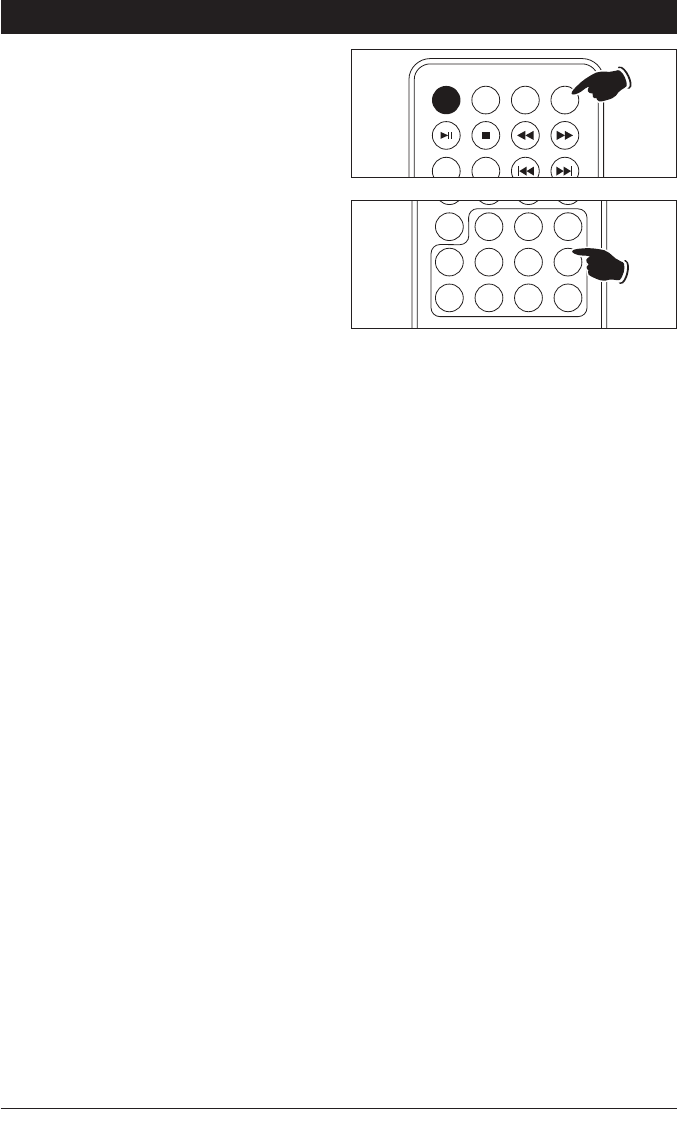
12
DVD (Movie) Disc Operation (continued)
Title Screen:
P
ress the TITLE button on the remote, depend-
ing on the characteristics of the movie disc
the title function may be invalid. This is not a
malfunction.
POWER
MODE MENU TITLE
RANDOM
REPEAT
Direct Chapter Selection:
1. Using the numeric keypad on the remote con-
trol enter the chapter number.
2.
Press the
ENTER button to confirm.
Last Play Memory:
•
During disc play, if you turn off the unit and
turn it on again, the movie will resume playing
from where it was stopped
.
•
During disc play, if you press the MODE but-
ton to switch to another mode, and return to
the movie mode again, the unit will resume
playing from where it was stopped.
3
21
MUTE
4
5 6 7
8
9 10/0 10
+


















