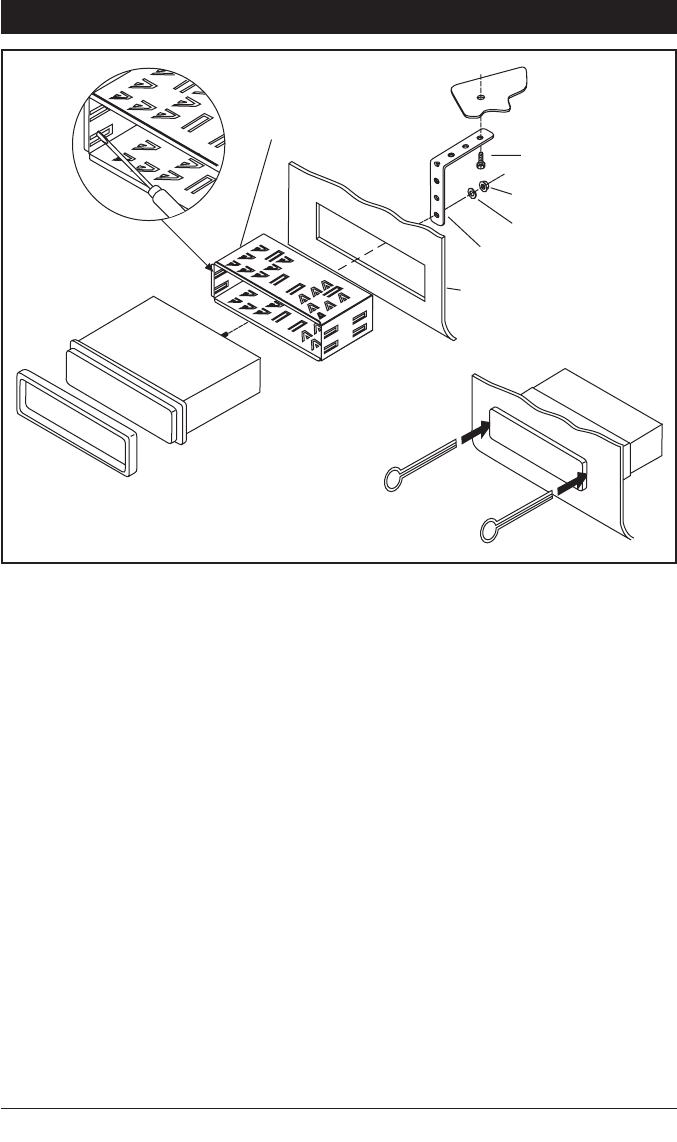
15
Installation Procedures
Installing the Unit:
1: Insert the sleeve into the dashboard opening and
bend the mounting tabs outward to secure it.
2:
If necessary, attach the mounting strap to the rear
of the unit, then attach it with the supplied nut.
3:
Insert the unit into the sleeve until you hear a click.
4: Finally place the trim ring over the unit.
Removing the Unit:
1: Remove the trim ring.
2: Insert the release keys into the left and right
side of the unit.
3: Pull the unit out of the dashboard.
Mounting Sleeve
Dashboard
Washer
Nut
Sheet Metal
Screw
Metal Strap
Push Out Mounting
Sleeve Tabs
Removal Keys


















