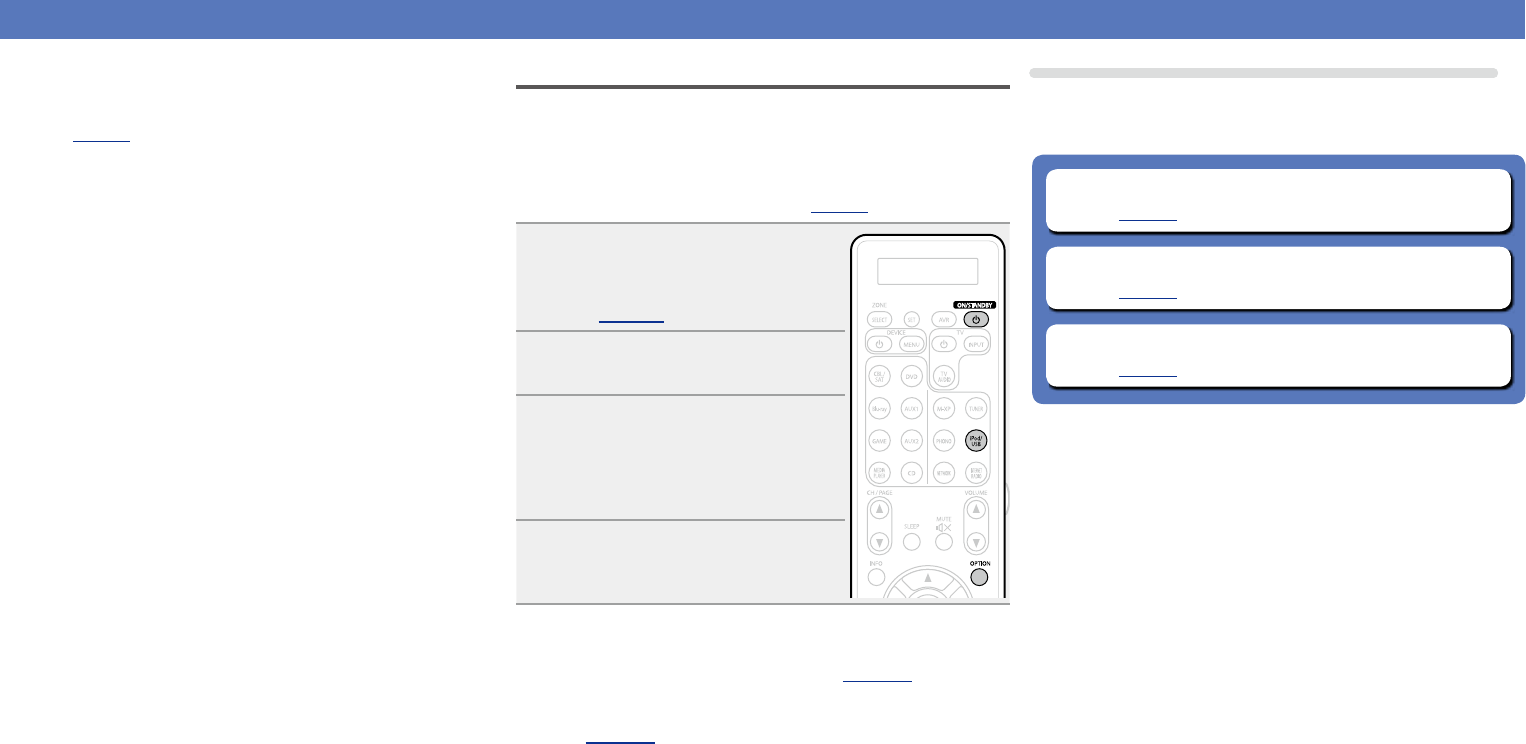
39
Playing an iPod
You can use the USB cable provided with the iPod to connect the iPod
with the unit’s iPod/USB port and enjoy music stored on the iPod.
For information on the iPod models that can be played back with this
unit, see “Connecting an iPod or USB memory device to the iPod/USB
port” (vpage20).
Listening to music on an iPod
The iPod display modes include “Direct Mode” and “Remote Mode”.
By default, “Direct Mode”, where you directly operate iPod itself
while seeing the iPod screen, is set.
To change to “Remote Mode”, where you perform operations while
having the iPod information displayed on the TV screen, see “Setting
“Remote Mode” (Operation Mode)” (vpage40).
1
Using the USB cable provided
with the iPod, connect the
iPod to the iPod/USB port
(vpage 20).
2
Press ON/STANDBY X to turn
on power to the unit.
3
Press iPod/USB to switch the
input source to “iPod/USB”.
“Remote iPod” is displayed on the
display of this unit.
•Nothing is displayed on the TV screen.
4
Operate iPod itself directly while
seeing the iPod screen to play
back music.
n Streaming music stored in iPhone, iPod touch,
or iPad directly to the unit (vpage75)
n Playing iTunes music with this unit
(vpage75)
Operations available through the OPTION button
Press the OPTION button to display a menu of functions that can be
used on the TV screen. Select the function you want to use from this
menu. You can easily find and use the desired function.
n Setting “Remote Mode” (Operation Mode)
(vpage40)
n Performing repeat playback (Repeat)
(vpage41)
n Performing random playback (Random)
(vpage41)
Basic version
Advanced version
Information
Basic version
DVD


















