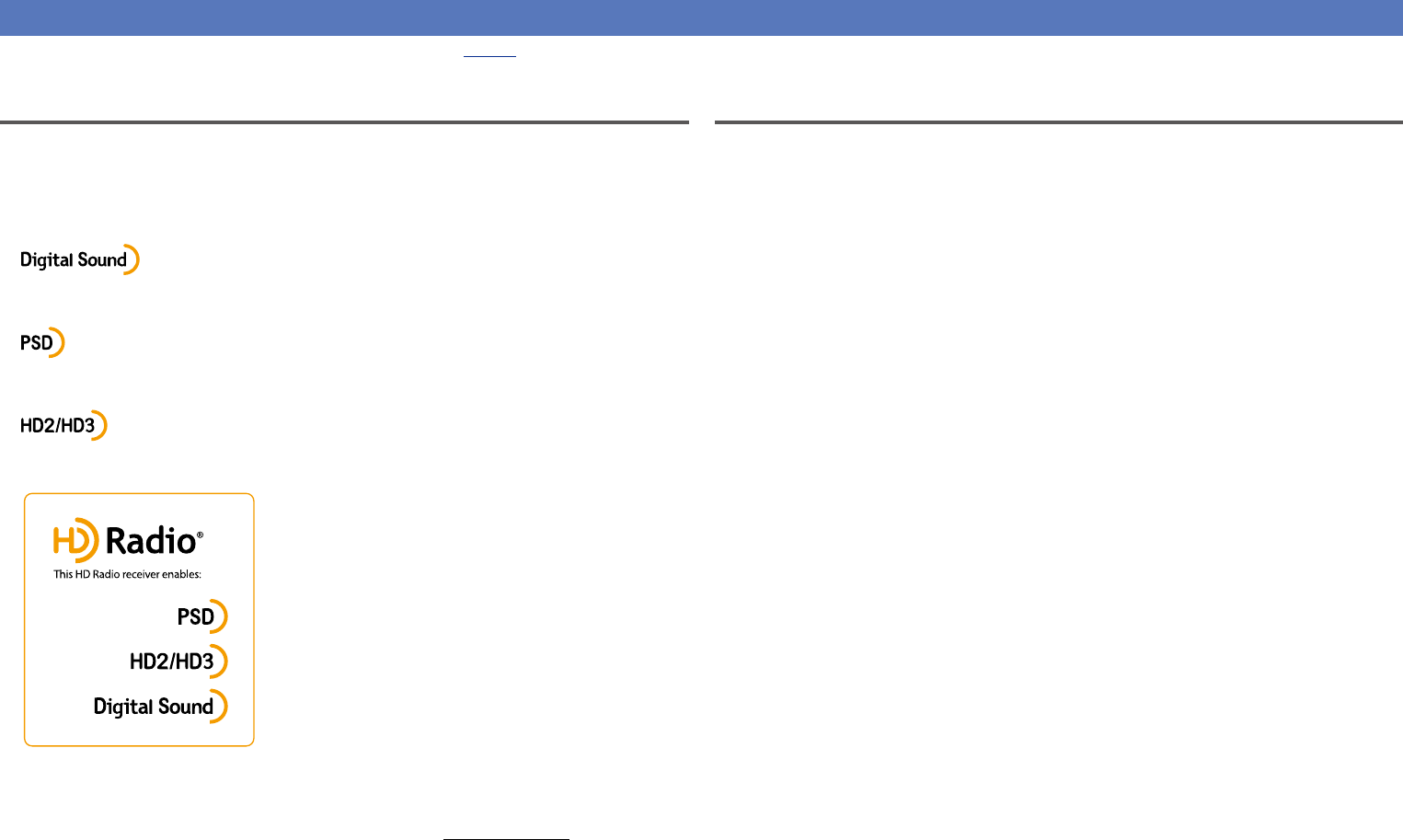
45
Listening to HDRadio stations
For antenna connections, see “Connecting an HDRadio receiver” (vpage23).
Important information
n Using the HDRadio™ receiver
HDRadio stations offer higher sound quality than conventional FM/ AM broadcasts. It is also possible to
receive data services and select broadcasts from among up to eight multicast programs.
HDRadio Technology provides higher quality sound than conventional broadcasts and allows reception
of data services.
•Digital, CD-quality sound. HDRadio Technology enables local radio stations to broadcast a clean digital
signal. AM sounds like today’s FM and FM sounds like a CD.
•Program Service Data: Contributes to the superior user experience of HDRadio Technology. Presents
song name, artist, station IDs, and other relevant data streams.
•Adjacent to traditional main stations are extra local FM channels. These HD2/HD3 Channels provide
new, original music as well as deep cuts into traditional genre.
HDRadio Technology manufactured under license from iBiquity Digital Corporation. U.S. and Foreign
Patents. HDRadio™ and the HD, HDRadio, and “Arc” logos are proprietary trademarks of iBiquity
Digital Corp.
For detailed information on HDRadio Technology, please go to “www.hdradio.com/”.
How to tune in
The modes for receiving FM broadcasts consists of “Auto” mode that automatically searches available
broadcast stations and “Manual” mode that lets you tune in using buttons to change the frequency. The
default setting is “Auto”. You can also use “Direct Tune” to tune in by entering the frequency directly.
In “Auto” mode, you cannot tune in to radio stations if the reception is not good. If this is the case, then
use the “Manual” mode or “Direct Tune” to tune in.
Basic version
Advanced version
Information
Basic version
DVD


















