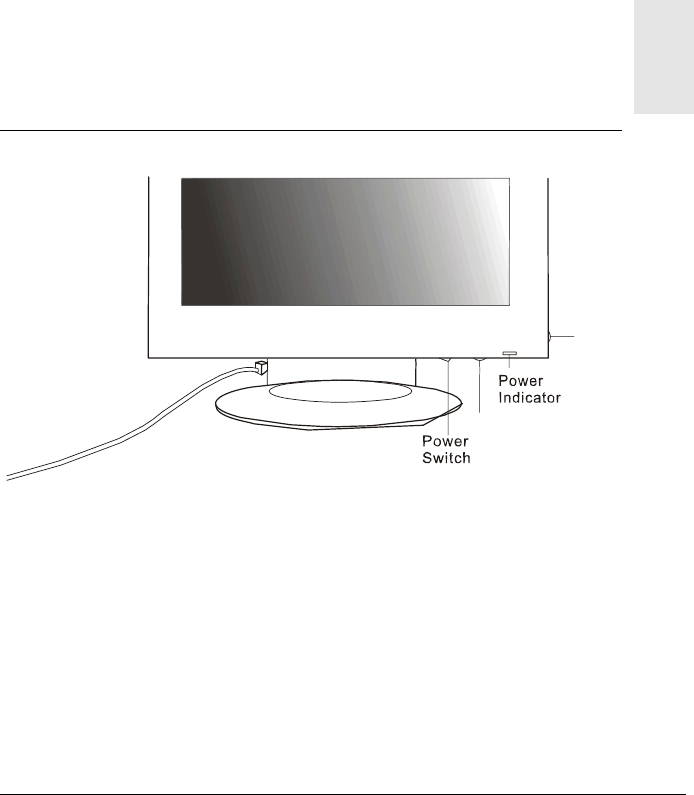
4
Setting up and Using the DV180
The Control Panel
A
uto
A
djust.
Wheel
Power Switch: Turns the monitor on or off.
AutoKey: Automatically adjusts the display’s colour temperature, Horizontal
Position, Vertical Position, Clock Phase and Pixel Clock.
Adj. (Adjust) Wheel: Rotate and press this to access the On Screen Display
(OSD).
Audio Volume Control: (at the rear of the monitor) rotates to adjust the audio
volume
Using Your Monitor for the First Time
When the DV180 monitor is first installed the display must be adjusted to give
optimal performance. For best performance set the PC’s graphics card to a
resolution of 1280 x 1024 pixels before adjusting the monitor. A refresh rate of
75 Hz is recommended.
If you are using Windows 95, 98 or 2000 you will be prompted for the
Windows driver files the first time that you use the monitor. These files are
also included on the diskette. Place the diskette in the PC’s floppy disk drive
and click OK to install them.
10


















