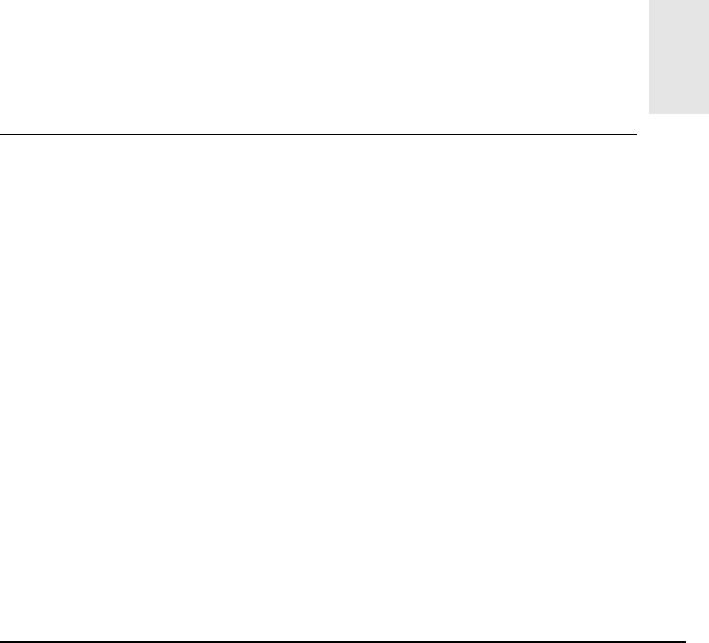
2
Introduction
Unpacking the Monitor
Check following items. If they are missing or damaged, consult your place of
purchase immediately.
z Diamond View DV180 TFT LCD monitor with signal cable and built-in
USB hub
z Floppy diskette containing Windows 95, 98 and 2000 drivers, and the
test pattern display program for Automatic setup of the display
(Auto.exe).
z Mitsubishi Australia DV180 User’s Manual
z Warranty Card
z Power cord
z Audio input cable
z Microphone cable
z USB cable
Locate the model name and the serial number on the label underneath the
base of your monitor. Write down the details of your monitor and dealer in the
space on page 2 for future reference.
Features
Your Diamond View DV180 monitor has the following features:
z High Resolution
DV180 provides you SXGA resolution (1280 x 1024 pixels) with perfect
image quality.
z On Screen Display
The On-Screen Display (OSD) allows you to adjust all settings simply with
on-screen menus.
z Auto Adjustment
With auto adjustment function, the monitor can automatically adjust
Colour Temperature, Horizontal and Vertical position, Pixel Clock and
Clock Phase for you.
4


















