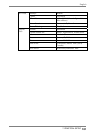English
INDEX
114
INDEX
A
ADDING & CHANGING A CONNETION
NAME...................................................43
Administration Console............................96
Application to Run..............................47, 54
Attaching an Arm Stand.........................112
Automatic Logon................................46, 55
Autostart Connection ...............................64
B
Brightness............................................6, 77
Browser Setup ...................................19, 84
C
Citrix Server or Published Application
Selection...............................................50
Cleaning.................................................108
Client Name .............................................89
Colors.....................................18, 55, 76, 89
Compress Data Stream ...........................56
Connecting the eClient 630L ...................10
Connection Name ..................45, 48, 54, 59
Connection with a LAN Card ...................29
Controls & Connectors...............................7
D
Device Settings........................................91
Devices ....................................................31
DHCP.................................................15, 78
DHCP Options .................................79, 100
Dial-in Connection....................................36
Dial-In Device...........................................52
Dial-up Connection Settings ..............38, 87
Dial-Up Connection settings ....................36
Disconnect ...............................................69
DNS .........................................................17
Domain Name..........................................17
E
Editing a Connection................................61
Encryption Level ......................................57
F
Firewall Settings.................................58, 90
G
General Information .................................72
Global ICA Client Settings .......................89
H
Hotkeys ....................................................89
I
ICA.....................................................43, 49
ICA Connection........................................62
ICA Settings .............................................88
IP address....................................15, 16, 45
K
Keyboard..................................................11
Keyboard Settings....................................74
L
Local Printer Setup ..................................24
Logoff from the WTS................................68
Logon & Logoff.........................................65
Logon to a WTS.......................................65
M
Making a Registry File...........................103
Mouse ........................................................6
Mouse Settings........................................75
Multi Session............................................67
N
Network Adapter Settings ........................91
Network Settings....................30, 34, 37, 78
O
Opening/Closing a Local Web Browser ...70
Overview....................................................9
P
Package Contents......................................6
Power Indicator ..........................................7
Printer ......................................................11
Printer Configuration Utility......................56
Printer Settings ........................................81
Product Information .................................94
Program Neighborhood Lite.....................90
Protocol..............................................44, 49