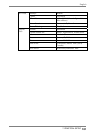English
6. USING THE TERMINAL PROPERTIES
96
CANCELING SETTINGS
1. Display “Terminal Connection Manager”.
2. Press [Ctrl], [A], and [F2] at the same time.
3. “Enter Security Password” dialog box is displayed.
[Password:] .........................Enter the password
Click [OK] on [Enter Security Password] when finished.
4. All settings in the “Terminal Properties” will be active.
Click the [Security Enable] check box on the [System] tab to remove the check
mark.
Click [OK] on the “Terminal Properties” to save the settings and close the “Terminal
Properties”. Security becomes canceled.
Administration Console
Assign the 630L a server with the Network Administrator, utility software for eClient.
Other servers with the Network Administrator will not be able to control the 630L after
setting the administration console.
[A
dministration Console]....assign an IP address of a server with the Network
Administrator.