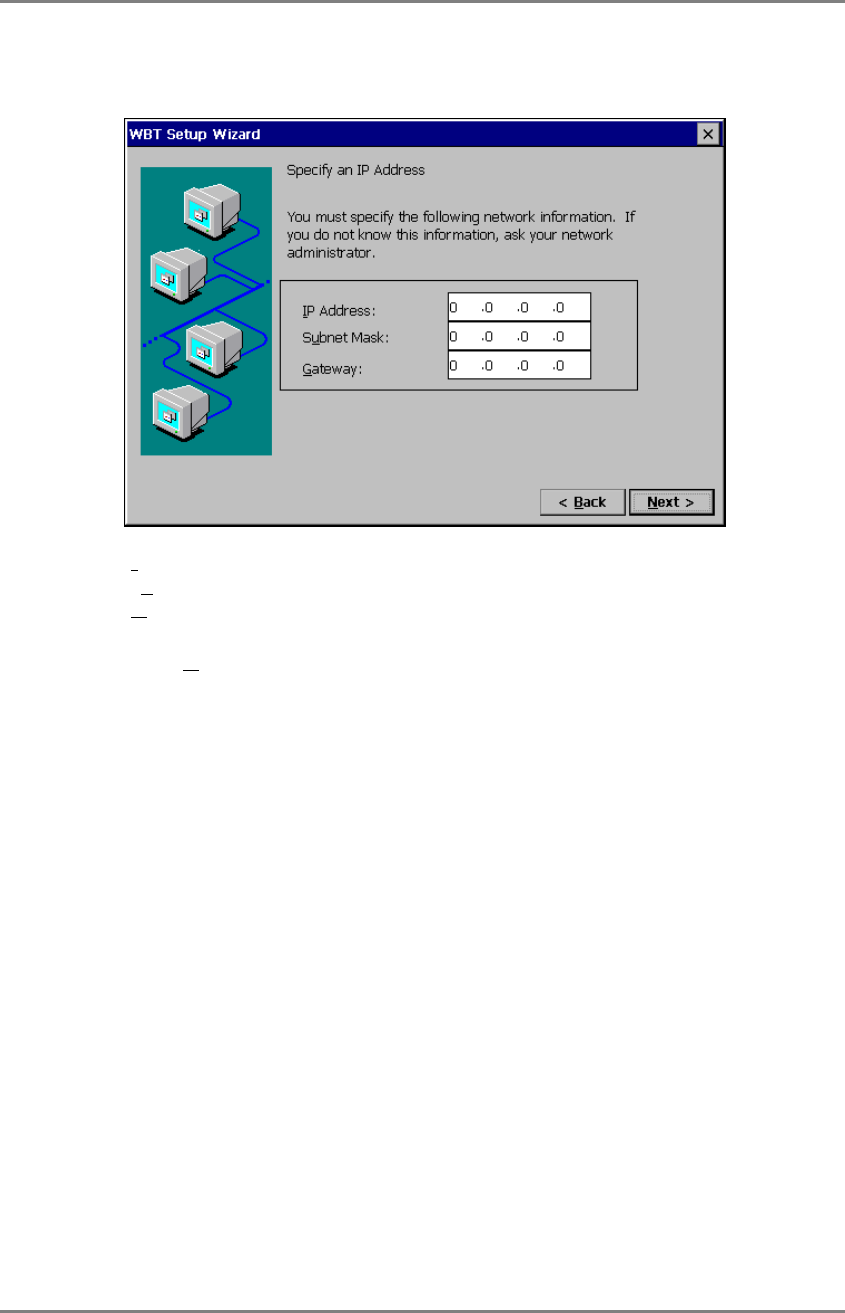
English
3. SETTING UP THE 630L
16
8. IP address page is displayed.
[I
P Address] ........................Type the IP address of the unit.
[Su
bnet Mask].....................Type the subnet mask of the network.
[G
ateway] ...........................Type IP address of the Gateway machine if necessary.
Click [N
ext>] when finished.


















